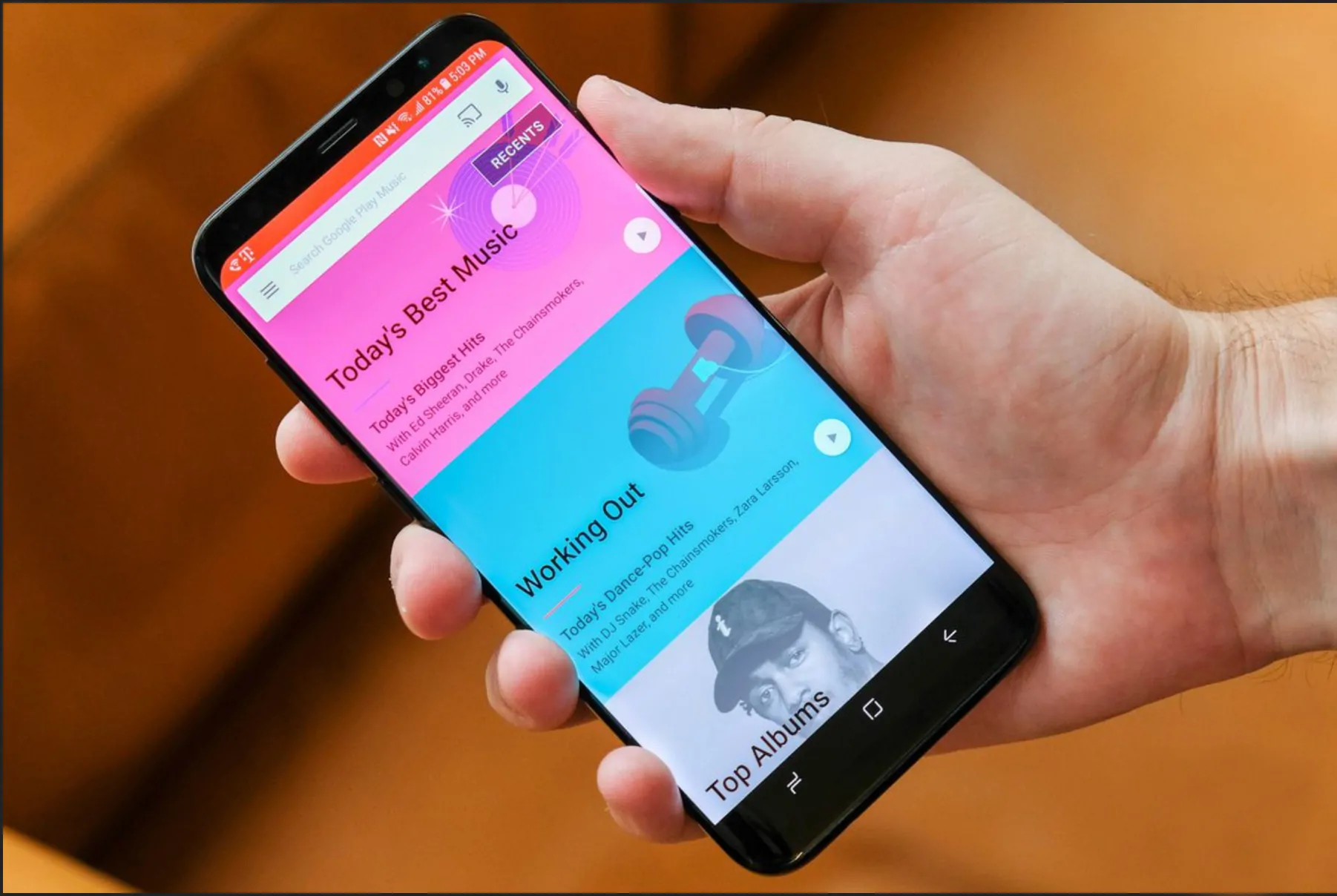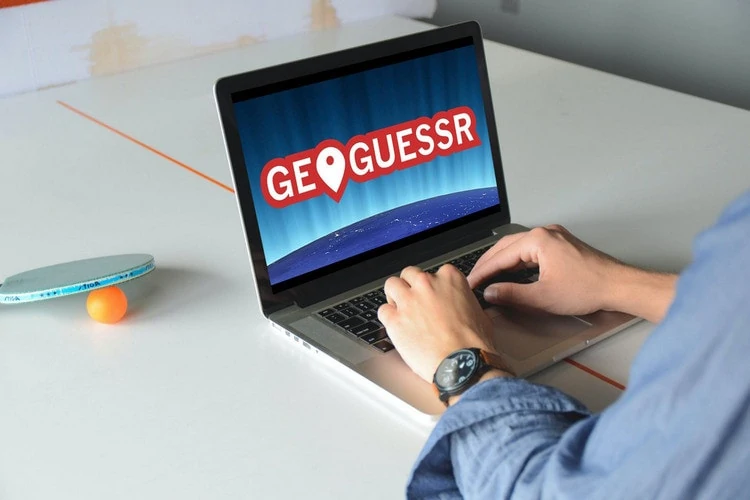Your friends love your playlist. They ask you to transfer the songs to their Android phones. But you don’t have your laptop with you. What do you do in such a situation? How do you transfer music from one Android phone to another?
Well, it’s not rocket science. You can do it easily without a computer. All you need to have is a music-sharing app installed on your phone. These apps let you transfer local or offline music between Android phones without using your mobile data.
We have handpicked 5 apps that let you transfer songs between Android phones. Let’s check them out.
1. SHAREit
One of the apps that I personally like is the SHAREit app. Being one of the oldest file-sharing apps, it has improved magnanimously in the past few years. The process to transfer music is simple. You need to download the app and hit the send and receive buttons on the respective phones. Then select the audio files under the Music tab.
What’s impressive is that it categorizes the audio files under various sections such as individual files, albums, folders, and artists. Not only does it make it easy to locate the desirable files but you can share complete folders or albums too.
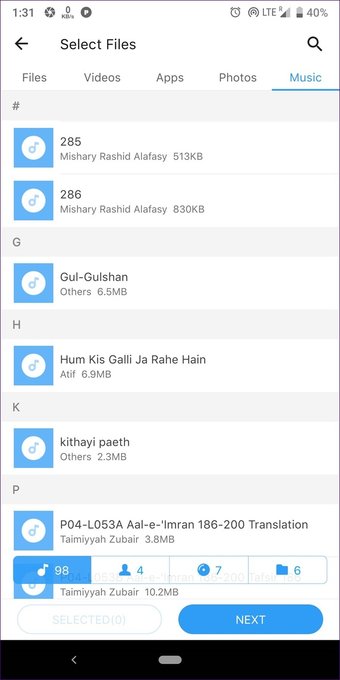
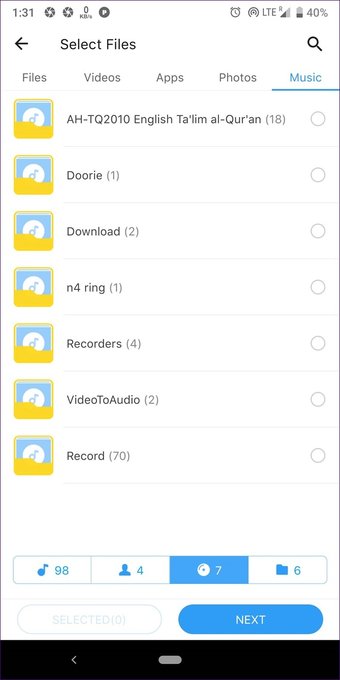
Besides music, you can transfer all types of files such as videos, apps, photos, documents, ZIP files, and more. It offers interesting features such as group sharing, share zone, and cross-platform support.
You don’t need a working internet connection to use this app. However, you should be connected to the same Wi-Fi network or hotspot. Interestingly, if the other person doesn’t have the SHAREit app, you can transfer music with installation-free file sharing feature known as web share.
Pros:
- Web share
- Built-in audio player
Cons:
- Ads and unnecessary notifications
Size: 26MB
2. Xender
If ads feel like a deal-breaker in the case of the SHAREit app, you can try one of its amazing alternatives, Xender. Having a similar interface as that of SHAREit, Xender will not feel much different. Under the Music tab, tap on the send and receive buttons to start sharing the music files.
Even though it supports viewing and transfer of folders, it lacks categorization by album or artists. But if it helps, you can use the search to locate your audio files. It’s also available across a wide variety of platforms.
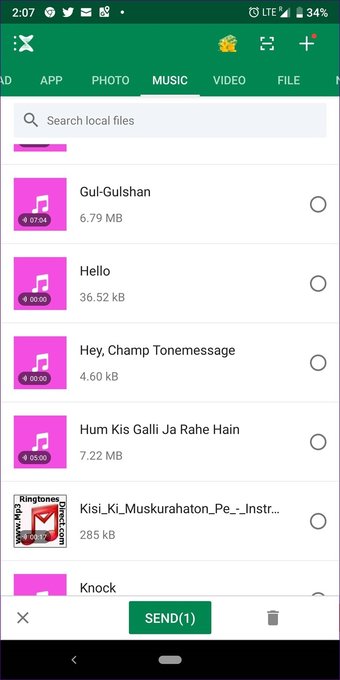
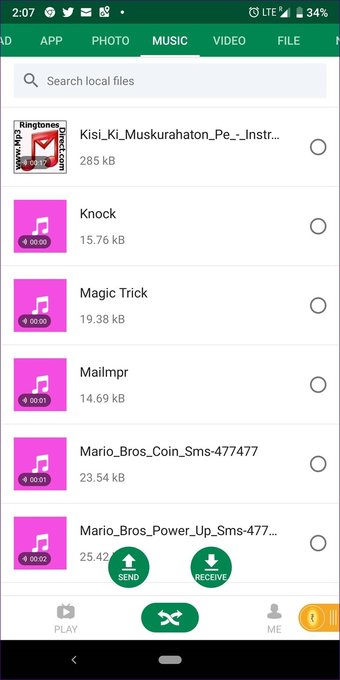
Similar to SHAREit, you can transfer all kinds of files using this app too. It even offers phone replication feature to move your data from one phone to another. Again, no internet is required for file transfer.
Pros:
- No ads
- Built-in audio player
Cons:
- No artists and album categorization
[appbox googleplay cn.xender]
3. Files by Google
If you notice, the above two apps list the music files under the Music heading, but in this app, you will have the general Audio tab.
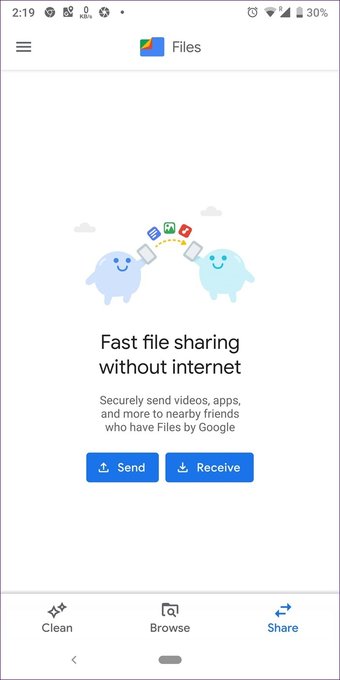
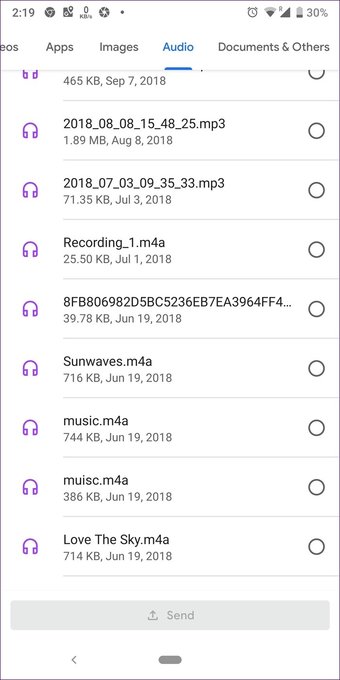
That’s because it lets you transfer audio files in all formats. Be it the pre-installed ringtones, SMS tones, .m4a, or .ogg files, everything is shareable with the Files by Google app. While artists and album categorization is missing in this app too, you can sort files according to various parameters such as date, file name, and size.
Files by Google is a full-fledged file manager and cleaner app from Google. So other notable features include browsing files, cleaning phone, offline sharing of files without mobile data, etc.
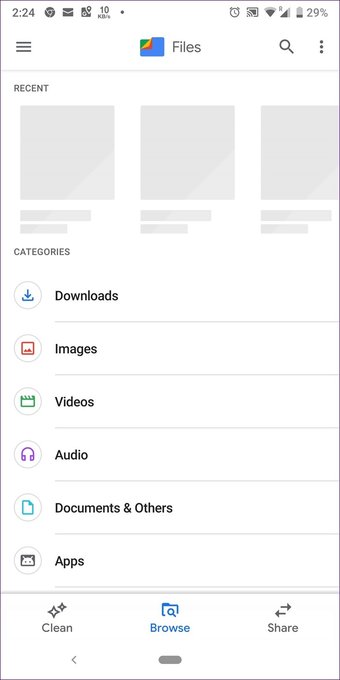
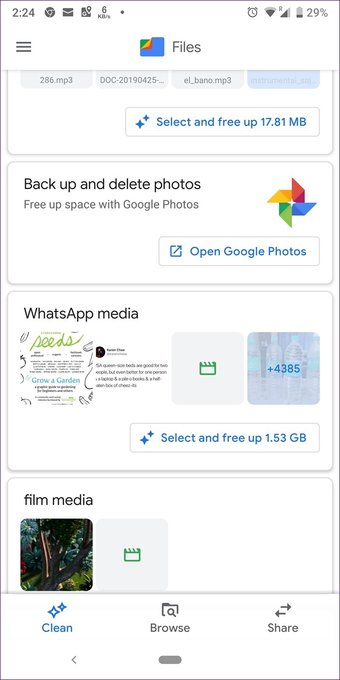
Pros:
- Supports all kinds of audio files
- No ads
Cons:
- Lacks folder transfer
- Available on Android only
4. ShareMe (Mi Drop)
From the house of the popular smartphone brand Xiaomi comes ShareMe, earlier known as Mi Drop. Drawing inspiration from SHAREit, ShareMe also categorizes music files under songs, artists, albums, and folders. You can even search for the required file.
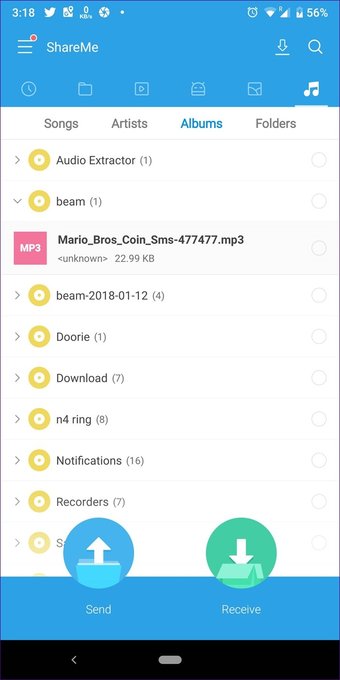
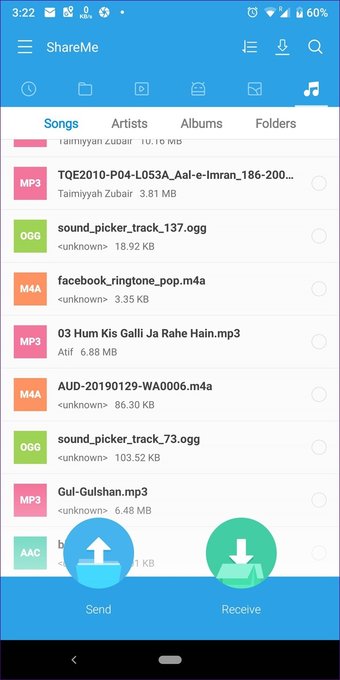
To share music files, tap on the Send button and then go to the Music tab. The app also lets you share other files including documents, videos, and contacts.
Pros:
- No ads
- Attractive interface
Cons:
- Limited to Android phones only (FTP available for PC)
Size: 6MB
5. Zapya
Another file-sharing app that can be used to transfer music from one phone to another is the Zapya app. Besides songs, you can share music by artists, folders (present under the Files tab), and even playlists.
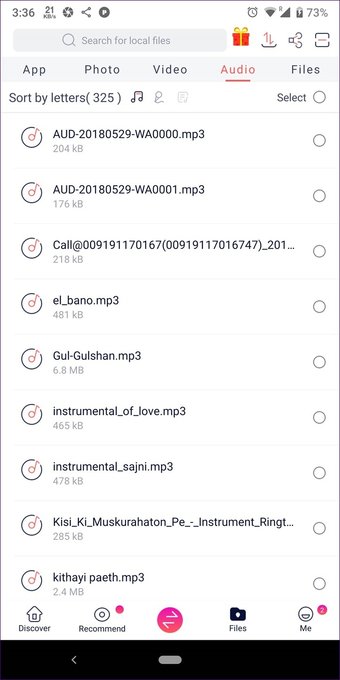

Other interesting features include group sharing, QR code sharing, shake to connect, and phone replicate. Sadly, the app is burdened with unnecessary things such as the discover and recommended tabs aimed to offer online content, similar to SHAREit.
Pros:
- Playlist sharing
Cons:
- Ads
[appbox googleplay com.dewmobile.kuaiya.play]