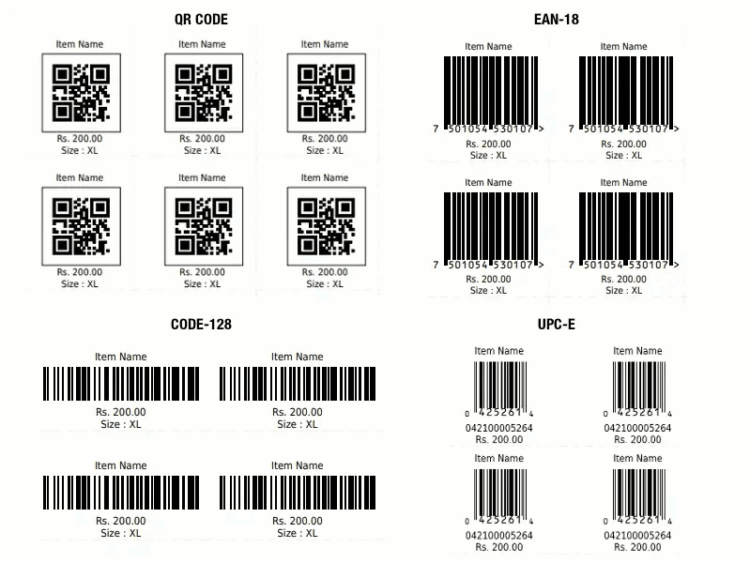Efficient barcode software is essential for businesses aiming to streamline inventory management, asset tracking, and label printing. Below are the top 10 barcode software options, each offering unique features to address diverse business needs.
What is barcode generator?
A barcode generator is a software tool or application designed to create barcodes for various purposes, such as product identification, inventory management, asset tracking, and labeling. It allows users to input data-such as product codes, serial numbers, or other information-and automatically converts that data into a machine-readable barcode image. These images can be printed, embedded in documents, or used on packaging and labels.
Barcode generators support a wide range of barcode types (also known as symbologies), including popular formats like EAN, UPC, Code 128, QR Code, Data Matrix, and PDF417, among others. Users can customize the appearance of the barcode, adjusting elements such as size, color, font, and margins to fit their specific needs. Many barcode generator tools also offer batch processing, allowing the creation of multiple barcodes at once, and support exporting barcodes as bitmap or vector images for high-quality printing.
Professional barcode generator software often includes additional features, such as database integration, automation, label design templates, and compliance checks for industry standards (e.g., GS1). Some are standalone desktop applications, others are cloud-based, and many offer free online versions for generating single barcodes quickly.
In summary, a barcode generator simplifies and automates the process of creating accurate, scannable barcodes, improving efficiency and reducing errors in labeling and tracking workflows.
10 Free Best Barcode Software Solutions in 2025
In this article you can find out the best Barcode Software list are below;
1. BarTender
BarTender stands as a leading barcode software solution, renowned for its powerful label design, printing, and automation features. Its intuitive drag-and-drop interface enables users to create complex barcode and RFID labels with ease. BarTender supports a wide array of barcode symbologies and integrates seamlessly with ERP, MRP, and other enterprise systems, making it suitable for organizations of all sizes. Security and compliance are at the forefront, with user permissions, audit logging, and encryption ensuring data integrity and regulatory adherence. BarTender’s scalability allows businesses to start small and expand as their needs grow, making it a versatile choice for industries such as manufacturing, logistics, healthcare, and retail.
Key Features:
-
Advanced label design and customization
-
Support for 1D/2D barcodes and RFID
-
Seamless integration with enterprise systems
-
Automation and print management
-
Security and compliance tools
-
Scalable licensing options
Pros:
-
User-friendly interface
-
Comprehensive feature set
-
Excellent integration capabilities
-
Strong security and compliance support
Cons:
-
Can be expensive for small businesses
-
Advanced features may require training
2. Barcoder
Barcoder is a straightforward barcode software designed for quick and easy barcode generation. It focuses on simplicity, making it ideal for users who need to generate standard barcodes without a steep learning curve. Barcoder supports a range of barcode formats and is suitable for small businesses or individuals looking for a no-frills solution. While it may lack some advanced features found in enterprise-grade software, its ease of use and affordability make it a practical choice for basic barcode needs.
Key Features:
-
Simple barcode generation
-
Support for standard barcode types
-
Quick setup and minimal configuration
-
Basic label printing
Pros:
-
Very easy to use
-
Affordable
-
Fast barcode creation
Cons:
-
Limited advanced features
-
Not ideal for large-scale or complex operations
3. ZebraDesigner
ZebraDesigner is a barcode software solution tailored for Zebra label printers. Its Microsoft Office-style interface makes designing professional labels accessible to users with varying experience levels. ZebraDesigner supports both basic and advanced label design, including 1D/2D barcodes and RFID encoding. The software offers database connectivity, allowing users to pull data from Excel, Access, and other sources for dynamic label generation. ZebraDesigner is available in Essentials and Professional editions, catering to different business requirements.
Key Features:
-
Intuitive label design interface
-
Support for 1D/2D barcodes and RFID
-
Database connectivity
-
Pre-designed templates
-
Multilingual support
Pros:
-
Easy to learn and use
-
Excellent integration with Zebra printers
-
Flexible design options
Cons:
-
Primarily optimized for Zebra hardware
-
Advanced features only in Professional edition
4. ActiveBarcode
ActiveBarcode is a versatile barcode software that enables users to generate high-quality barcodes for various applications. Its user-friendly interface and broad format support make it suitable for both beginners and advanced users. ActiveBarcode integrates seamlessly with Microsoft Office, allowing users to embed barcodes directly into Word and Excel documents. It supports a wide range of barcode types, including QR codes, EAN, and UPC, and offers extensive customization options for tailored barcode creation.
Key Features:
-
Wide barcode format support
-
Integration with Microsoft Office
-
Customization options
-
Fast processing and reliable performance
-
Cross-platform compatibility
Pros:
-
Easy setup and intuitive interface
-
Good value for money
-
Reliable and efficient
Cons:
-
May lack some enterprise-level automation features
-
Limited reporting capabilities
5. Labeljoy
Labeljoy offers a professional and advanced solution for barcode labeling, combining a user-friendly interface with powerful features. It supports both linear and 2D barcode generation, custom label design, and batch printing. Labeljoy’s WYSIWYG interface and extensive template library enable users to create and preview labels easily. The software supports database connectivity, mail merge, and graphic effects, making it a comprehensive tool for businesses needing flexible barcode and label printing.
Key Features:
-
Linear and 2D barcode generation
-
Custom label design and templates
-
Batch printing
-
Database import and mail merge
-
Graphic effects and label preview
Pros:
-
Advanced customization
-
User-friendly design tools
-
Strong database integration
Cons:
-
May be overkill for basic needs
-
Higher price point for full feature set
6. Sortly
Sortly is an inventory management software with built-in barcode and QR code capabilities. It enables users to scan, track, and manage inventory directly from smartphones, making it highly accessible. Sortly offers features such as easy inventory import, item photos, custom folders, and customizable user access. Its integration with QuickBooks Online and detailed activity history make it ideal for businesses seeking a visual and collaborative inventory solution.
Key Features:
-
Barcode and QR code scanning via mobile
-
Visual inventory with item photos
-
Custom fields and folders
-
User licenses and customizable access
-
Integration with QuickBooks Online
Pros:
-
Mobile-friendly and easy to use
-
Visual inventory management
-
Flexible organizational tools
Cons:
-
Limited advanced barcode customization
-
Some features require higher-tier plans
7. Asset Panda
Asset Panda is a robust asset tracking software with built-in barcode generation and scanning. It allows teams to assign assets, create repair tickets, and audit inventory using mobile devices. Asset Panda supports unlimited users, detailed activity logs, and customizable workflows, making it suitable for organizations needing comprehensive asset management. The software’s cloud-based platform ensures real-time data access and enhanced collaboration.
Key Features:
-
Mobile barcode and QR code scanning
-
Asset assignment and tracking
-
Repair ticket and maintenance management
-
Unlimited users and custom permissions
-
Detailed reporting and audit trails
Pros:
-
Highly customizable workflows
-
Real-time data and collaboration
-
Reduces manual entry and errors
Cons:
-
May require setup and training for full utilization
-
Pricing can be high for small teams
8. Wasp Barcode Maker
Wasp Barcode Maker is designed for seamless barcode creation within Microsoft Office applications. It allows users to generate barcodes in Word, Excel, and Access with just a few clicks. The software supports over 13 linear barcode symbologies and offers 2D barcode support in its Pro version. Wasp Barcode Maker is ideal for users who frequently need to add barcodes to documents or spreadsheets, offering a straightforward and efficient solution.
Key Features:
-
Integration with Microsoft Office
-
Support for linear and 2D barcodes
-
Mail merge with barcodes
-
Easy barcode creation and printing
Pros:
-
Effortless integration with Office
-
Intuitive interface
-
Suitable for various business sizes
Cons:
-
Limited to Office environments
-
Advanced features require Pro version
9. TEC-IT Barcode Generator (TBarCode SDK)
TEC-IT Barcode Generator, also known as TBarCode SDK, is a comprehensive barcode software for developers and businesses. It supports all major linear, 2D, and GS1 barcode variants, and can generate barcodes as bitmap or vector images. TBarCode SDK integrates with .NET, Microsoft Office, and various ERP systems. Its flexibility and extensive symbology support make it ideal for custom software applications and high-volume environments.
Key Features:
-
Support for 100+ barcode symbologies
-
Bitmap and vector output
-
Integration with .NET, Office, and ERP systems
-
High-resolution and customizable barcodes
-
Multi-platform compatibility
Pros:
-
Extremely versatile and developer-friendly
-
High-quality barcode output
-
Wide symbology and integration support
Cons:
-
Requires technical knowledge for full use
-
May be complex for non-developers
10. OnBarcode
OnBarcode offers barcode generation and scanning solutions with a focus on integration and ease of use. Its software supports a wide range of barcode types and integrates seamlessly with Excel and Java-based applications. OnBarcode is valued for its ability to generate multiple barcodes quickly, making it suitable for businesses with high-volume labeling needs. While it excels in barcode creation, some users note limitations in reporting and analytics.
Key Features:
-
Integration with Excel and Java applications
-
Support for multiple barcode formats
-
Batch barcode generation
-
User-friendly interface
Pros:
-
Fast and efficient barcode creation
-
Good integration options
-
Suitable for high-volume environments
Cons:
-
Limited reporting and analytics
-
Some barcode recognition issues reported
Conclusion
Selecting the right barcode software is crucial for optimizing inventory, asset management, and label printing operations. The best barcode software solutions of 2025-such as BarTender, ZebraDesigner, and ActiveBarcode-offer a range of features from advanced label design and automation to seamless integration with enterprise systems. For businesses seeking ease of use, affordability, or advanced customization, options like Labeljoy, Sortly, and Wasp Barcode Maker provide tailored solutions. Developers and high-volume users may benefit most from TEC-IT Barcode Generator and OnBarcode for their flexibility and integration capabilities. Ultimately, the ideal barcode software depends on your specific business requirements, technical expertise, and scalability needs. By evaluating the key features, pros, and cons of each solution, organizations can make informed decisions that enhance productivity, data accuracy, and operational efficiency.