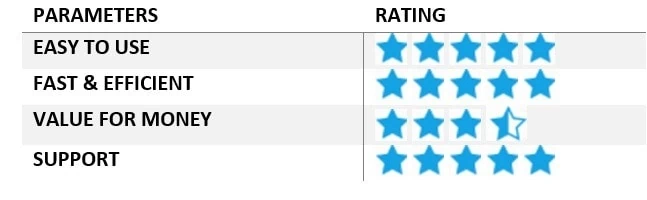Most businesses, of all shapes and sizes, use Intuit’s QuickBooks® application to manage their accounting needs, including payroll, personnel bookkeeping, taxes, etc. The application stores all the data in a single file, known as the Company File (.QBW). Since the Company File stores all business accounting data, it can grow to the point that it becomes damaged or corrupt.
Other instances that can turn the QBW file corrupt are as follow:
- Hardware failure
- Virus or malware attack
- System crash while QB is open, leading to improper shutdown
- Network connectivity issues
Also, undetected errors can compromise the integrity of the QuickBooks® Company File. Whatever the reasons may be, you cannot open and use a QBW File until it gets repaired. If you haven’t backed up the file data, chances of losing QB data due to file corruption also increases.
How to Repair Corrupt QuickBooks® Company File?
You may run the QuickBooks built-in utilities ‘Verify Data’ and ‘Rebuild Data’ to deal with corruption in a Company File. The Verify Data utility helps confirm if there is corruption in QuickBooks and recommends rebuilding the data; you can then run the Rebuild Data utility to fix problems in the QBW file. Be wary, though; the built-in Rebuild tool can only handle minor corruption errors.
If rebuilding the QBW file fails, using the QB Auto Data Recovery (ADR) feature may help you recover lost data from the corrupt file. However, the recovery process can take considerable time, and you may not be able to use QB for several days.
If you cannot afford QuickBooks® downtime or data loss risk, a better alternative is to use a specialized and best QuickBooks® repair software such as Stellar Repair for QuickBooks® Software.
How Stellar Repair® for QuickBooks Software Comes to your Rescue?
QuickBooks® Repair Software from Stellar®, a company trusted by MVPs and data care experts for the series of data care products it offers, is an advanced tool to repair severely corrupt QB data files. It also helps recover all the QBW file components with 100% precision. Supports all the QuickBooks® versions 2020 till 2007.
Key Features of the software:
- Repairs and Recovers QBW File. Many factors can lead to a corrupt QBW file, including large file size, power failure, hardware failure, etc. Stellar Repair for QuickBooks® Software advanced algorithm can parse through the Company File of any size or level of corruption, and extract all valuable data stored in a QBW file.
- Fast and Efficient. The file repair software for QuickBooks® helps repair a corrupt QBW file in three simple steps: ‘Select Corrupt QBW File,’ ‘Repair the QBW File’ and ‘Save.’ Thus, the software saves time, effort, and energy in restoring the QB data in a few simple clicks. The simple-to-use, intuitive interface can be operated by any user without any technical monitoring, providing users convenience to repair QB data files without any support.
Further, the software not only helps recover data from a damaged QBW file but also supports recovering data from the QuickBooks® Backup (QBB) file.
- Assurance. Data issues with the Company File may persist after manually fixing QB data file issues. Also, the manual methods might not help recover all the data from a corrupted QBW file. This software has a robust algorithm that extracts all the data from the corrupt QuickBooks® Company File and saves it in a new blank file in QB.
The software scans and provides a preview of all the recoverable QBW file data before saving it; this helps users ascertain software effectiveness and functionality. Also, the software offers a 30-day money-back guarantee.
- Supported Country Editions. Stellar Repair for QuickBooks® provides the option to recover data from Company Files of multiple country editions, including QuickBooks® USA, UK, Germany, Canada, New Zealand, and South Africa. Users having multiple versions of QB installed on a computer find this feature very convenient, as it saves their time and effort in repairing QBW files of different country editions by using a single software.
- Free Trial Version. The free demo version of the software is available to help users scan and preview the recoverable data from a corrupt QBW file – free of charge.
Concluding Lines
After thoroughly testing the product on the features it offers, we have come to the conclusion that this is a must-have product for users looking for quick and efficient solution to repair corrupt QuickBooks® Company File (.QBW). It even helps in recovery of lost or inaccessible QBW file components. With this software at your disposal, you don’t have to spend time in perform manual troubleshooting steps, or wait for Intuit’s support team, to fix the QBW file issues. Also, you don’t have to pay an extra charge for repairing other QB data files. The QuickBooks Repair Software from Stellar® helps restore a QB Company File while keeping the data intact. Also, Stellar Repair for QuickBooks® Software is the highest rated file repair software for QB on top review websites.
Software Rating – 4.5/5