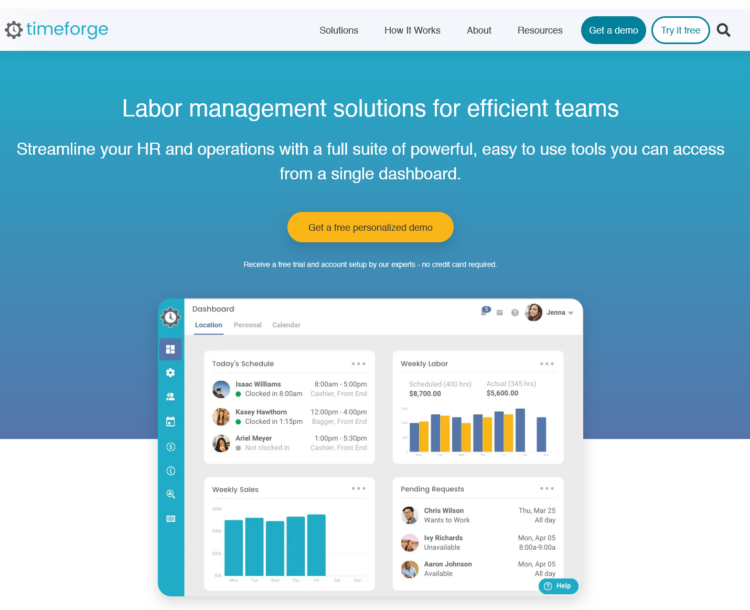TimeForge is a comprehensive employee scheduling software designed to streamline workforce management for businesses of all sizes. It offers an intuitive platform that simplifies the complexities of scheduling, time tracking, and labor forecasting. By integrating these functions into a single system, TimeForge aims to enhance operational efficiency, reduce administrative burdens, and improve overall productivity.
TimeForge Core Features
Employee Scheduling
TimeForge provides dynamic scheduling tools that allow managers to create, optimize, and communicate schedules effortlessly. The software includes features such as shift swaps, time-off requests, and automated notifications, ensuring that employees are always informed about their work hours.
Time Tracking & Payroll Integration
The platform offers seamless time tracking capabilities that integrate with payroll systems. This integration ensures accurate payroll processing by capturing all necessary data, including overtime, breaks, and leave periods. Businesses can maintain compliance with labor laws while minimizing errors in wage calculations.
Labor Forecasting
TimeForge includes advanced forecasting tools that help businesses anticipate staffing needs based on historical data and predictive analytics. By analyzing trends and patterns, managers can make informed decisions about workforce allocation, reducing the risk of understaffing or overstaffing.
Mobile Accessibility
The software is accessible via mobile devices, allowing employees to view schedules, request time off, and track hours on-the-go. This mobility enhances communication between staff and management, fostering a more flexible and responsive work environment.
Key Aspects of TimeForge’s Time Clock Feature
Accurate Time Tracking
The time clock functionality in TimeForge allows employees to clock in and out easily, either from a computer or via the mobile app. This dual-access capability ensures that employees can record their work hours accurately regardless of where they are working.
Automated Reporting
The platform offers robust reporting capabilities that provide insights into attendance patterns, labor costs, and productivity metrics. Managers can use these reports to identify trends, make informed staffing decisions, and optimize workforce allocation based on historical data and predictive analytics.
Compliance Support
TimeForge’s time clock feature is designed with compliance in mind, helping businesses adhere to relevant labor laws and regulations. The software automatically calculates overtime and ensures that all work hours are accurately recorded and compensated according to legal requirements.
User-Friendly Interface
The intuitive design of TimeForge’s time clock makes it easy for both employees and managers to use. Employees can access their schedules and manage their time records with minimal effort, while managers have a centralized platform to monitor attendance and adjust schedules as needed.
Benefits
- Efficiency: Streamlines the process of tracking work hours and reduces administrative overhead.
- Accuracy: Minimizes human error in recording work hours, ensuring precise payroll calculations.
- Compliance: Aids businesses in maintaining compliance with labor laws through accurate timekeeping and reporting.
- Flexibility: Mobile access allows employees to clock in and out from anywhere, accommodating remote or field-based workers.
Considerations
While TimeForge’s time clock feature offers numerous advantages, users should consider the initial setup process and ensure that all relevant employees are adequately trained. Additionally, businesses may need to evaluate the cost implications of premium features depending on their specific needs.
Overall, TimeForge’s time clock functionality is a valuable tool for any business seeking to enhance its workforce management capabilities through accurate and efficient time tracking. By leveraging this feature, organizations can improve operational efficiency, ensure fair compensation practices, and maintain compliance with labor regulations.
Pricing
TimeForge offers a tiered pricing model that caters to different business needs. The plans typically include:
- Standard Plan: Suitable for small businesses, offering basic scheduling and time tracking features.
- Premium Plan: Includes additional functionalities such as labor forecasting and advanced reporting tools.
- Enterprise Plan: Designed for large organizations, providing comprehensive support and customization options.
Businesses can choose a plan based on their specific requirements and scale, with pricing often determined by the number of users or employees managed through the system.
TimeForge Technical Details
TimeForge is built to integrate smoothly with existing business systems. It supports various payroll and HR software, ensuring compatibility and ease of data transfer. The platform operates on cloud-based infrastructure, providing secure access from any location. Regular updates and a robust support network ensure that businesses can rely on TimeForge for consistent performance.
TimeForge Key Benefits
Enhanced Efficiency
By automating scheduling and time tracking processes, TimeForge reduces administrative workload, allowing managers to focus on strategic tasks.
Improved Compliance
The software ensures adherence to labor regulations by accurately recording work hours and facilitating compliance reporting.
Better Employee Engagement
Features like mobile accessibility and shift swapping empower employees with greater control over their schedules, leading to increased satisfaction and retention.
Pros & Cons
Pros
- Streamlines workforce management processes.
- Reduces administrative burden through automation.
- Enhances compliance with labor laws.
Cons
- May require a learning curve for new users.
- Higher-tier plans can be costly for small businesses.
10 Alternatives & Competitors to TimeForge
1. When I Work
When I Work is a versatile scheduling software that caters to both small and large businesses. It offers features like mobile app access, automated shift reminders, and customizable templates. The platform supports various industries, making it adaptable for different business needs.
With its user-friendly interface, When I Work allows managers to create schedules easily and employees to manage their shifts on-the-go. The software also includes time-off request management and performance tracking, providing a holistic approach to workforce management.
2. Deputy
Deputy is known for its robust scheduling capabilities and comprehensive employee management tools. It supports shift swapping, time-off requests, and automated payroll integration, making it a popular choice for businesses seeking an all-in-one solution.
The platform offers mobile accessibility and customizable notifications, ensuring effective communication between staff and managers. Deputy’s analytics feature provides insights into workforce trends, aiding in strategic planning.
3. Humanity
Humanity focuses on simplifying scheduling while enhancing employee engagement. It features a flexible rostering system, time-off management, and seamless payroll integration. The software also offers predictive analytics to optimize staffing levels.
Humanity’s intuitive interface allows users to create schedules with ease, while its mobile app ensures employees can access their information anytime. The platform supports multiple languages, making it suitable for diverse workforces.
4. Shiftboard
Shiftboard provides a comprehensive suite of tools for workforce management, including scheduling, time tracking, and payroll processing. It offers features like employee self-service portals and automated reminders, enhancing operational efficiency.
The software’s customizable templates and reporting capabilities allow businesses to tailor their operations to specific needs. Shiftboard also supports various industries, offering flexibility in its application.
5. Workforce
Workforce is designed to streamline workforce management by integrating scheduling, time tracking, and labor forecasting. It offers mobile app access, automated notifications, and compliance reporting features.
The platform’s user-friendly interface simplifies the creation of schedules, while its analytics tools provide valuable insights into staffing needs. Workforce supports integration with popular payroll systems, ensuring seamless operations.
6. Schedulefly
Schedulefly is a versatile scheduling software that caters to different industries, offering features like shift swaps, time-off requests, and mobile access. It provides customizable templates and automated notifications for efficient communication.
The platform’s intuitive design allows users to create schedules quickly, while its reporting tools offer insights into workforce trends. Schedulefly also supports integration with various payroll solutions, enhancing its functionality.
7. Homebase
Homebase is a popular choice for small businesses seeking an affordable scheduling solution. It offers features like time tracking, employee management, and payroll processing, all within a user-friendly interface.
The software’s mobile app ensures employees can access their schedules and track hours on-the-go. Homebase also includes performance tracking tools, aiding in workforce optimization.
8. Namely
Namely is an HR platform that integrates scheduling, time tracking, and employee management features. It offers customizable templates, automated notifications, and compliance reporting to streamline operations.
The platform’s comprehensive suite of tools supports various industries, making it adaptable for different business needs. Namely also provides analytics insights, helping businesses make informed staffing decisions.
9. Kronos
Kronos is a leading provider of workforce management solutions, offering features like scheduling, time tracking, and labor forecasting. It integrates with existing HR systems, providing a seamless experience for users.
The software’s advanced analytics tools offer valuable insights into workforce trends, aiding in strategic planning. Kronos also supports various industries, ensuring flexibility in its application.
10. TSheets
TSheets is a time tracking and scheduling software that offers features like automated timesheets, payroll integration, and compliance reporting. It provides mobile access, allowing employees to clock in and out on-the-go.
The platform’s user-friendly interface simplifies the creation of schedules, while its analytics tools provide insights into labor costs. TSheets supports integration with popular payroll systems, enhancing its functionality.
Conclusion
TimeForge stands out as a robust employee scheduling software solution designed to enhance operational efficiency and streamline workforce management processes. With its comprehensive suite of features—including dynamic scheduling, seamless time tracking and payroll integration, advanced labor forecasting, and mobile accessibility—TimeForge empowers businesses to manage their workforce more effectively.
While the platform offers numerous benefits such as improved compliance with labor laws, reduced administrative burdens, and enhanced employee engagement, it is important for businesses to consider potential drawbacks. These may include a learning curve for new users and higher costs associated with premium plans that may not be suitable for all small enterprises.
When evaluating alternatives like When I Work, Deputy, Humanity, ShiftNote, Shiftboard, Workforce, Schedulefly, Homebase, Namely, Kronos, and TSheets, it becomes clear that the market offers a variety of solutions tailored to different business needs. Each competitor brings unique strengths to the table, from user-friendly interfaces and mobile capabilities to advanced analytics and industry-specific features.