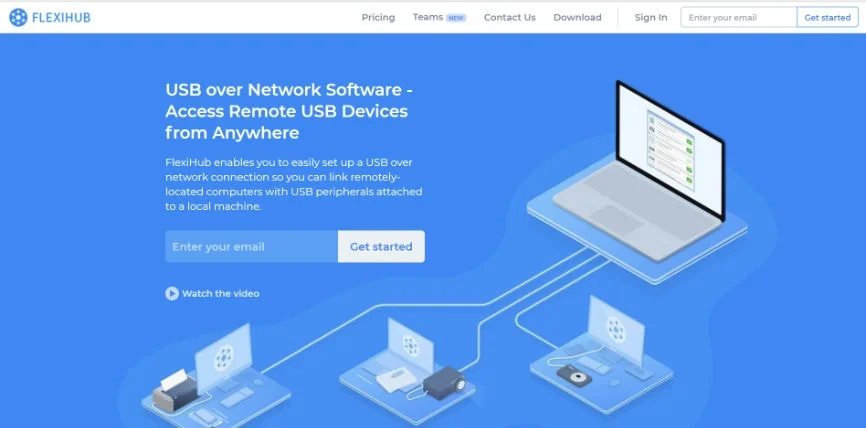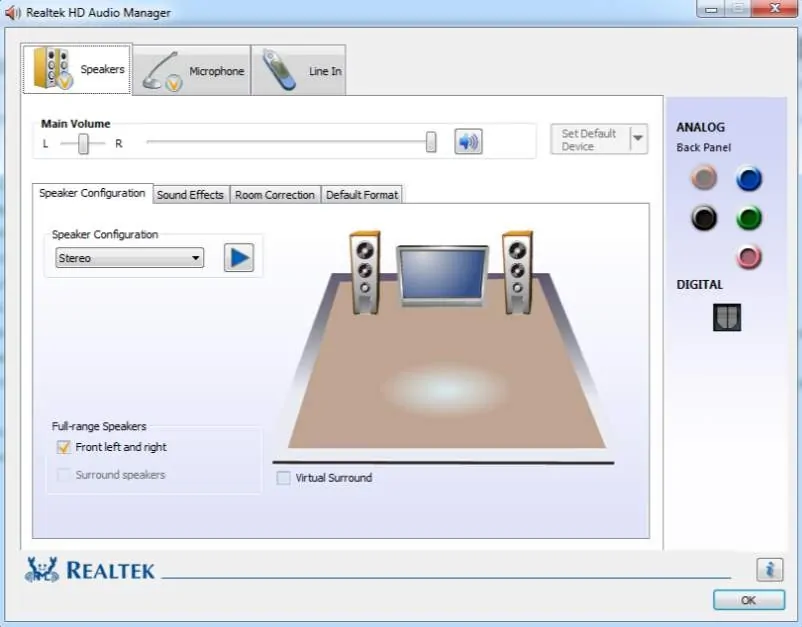What is FlexiHub?
FlexiHub is advanced software that allows you to access and use remote USB and COM port devices from any location on the planet. It functions over the Ethernet and controls the panels of multiple USB over network and COM ports devices connected to computers in the network region. While using Flexihub you can invite others to work with your shared device. It is most convenient for individuals or corporate clients who need technology to connect remote USB devices.
Flexihub is a hardware cloud that is easily available for any and every company that needs its devices to be managed on LAN and WAN remotely and requires sharing. It can shift volumes of data at a single place.
FlexiHub is a cross-platform software for connecting numerous computers with remote USB devices, like scanners, smartphones, hard drives, etc. over the network. The computers associated with the same FlexiHub account become nodes that can connect to each other’s USB devices. With the help of FlexiHub, you can connect to remote USB and serial port devices over the network. The hardware can be connected anywhere, the encrypted data communicates with secure cloud servers.
Flexihub is most commonly used by hospitals, educational institutions, manufacture, mobile and car services. They can access real-time client data remotely. This is applied to the students as well.
The Technology of FlexiHub
- Secure Transfer– It is a very secure application with 256-bit SSL encryption.
- Improved stability– Enable the ‘Keep connection active’ option to secure your work from being interrupted and your data from being damaged on account of a lost Internet connection.
- Compression– It boosts the working speed by reduction of data traffic.
- Complete Control– The user can restrict access to the devices. They will not be listed as accessible to other computers. Only authorized users can use it.
Review of FlexiHub
Detect Device Type
Flexihub automatically recognizes the type of device once it is plugged. It can easily distinguish between a phone or camera. It displays it and this makes it effortless to identify what device you need to access. Special indicators mark the devices to differentiate them.
Invite Other Users
Flexihub has the features to summon other account users to connect. Thus the device can be shared among many users who are hosted on the particular node. You can easily share webcam over network.
The software can be operated Mac, Windows Linux and Android
Pricing
Flexihub is priced at $159.99 per year. They offer a free trial as well.
How to Use?
First, you install the software and login into the account with one of your devices. Attach all the peripherals to the machine as displayed in the software. You may even lock them if you do not wish remote users to access them. Then with the same Flexihub account, you can log in on any other device. The application will display all the devices connected to the previous device. They are available for remote utilization too. Thus you can print your project work or important files sitting at a vacation or a friend’s place.
Conclusion
Thus Flexihub has high utility and needs to be appreciated. The functionality works accurately. It is accessible at various platforms. The feature of allowing others to share the device is quite advantageous.