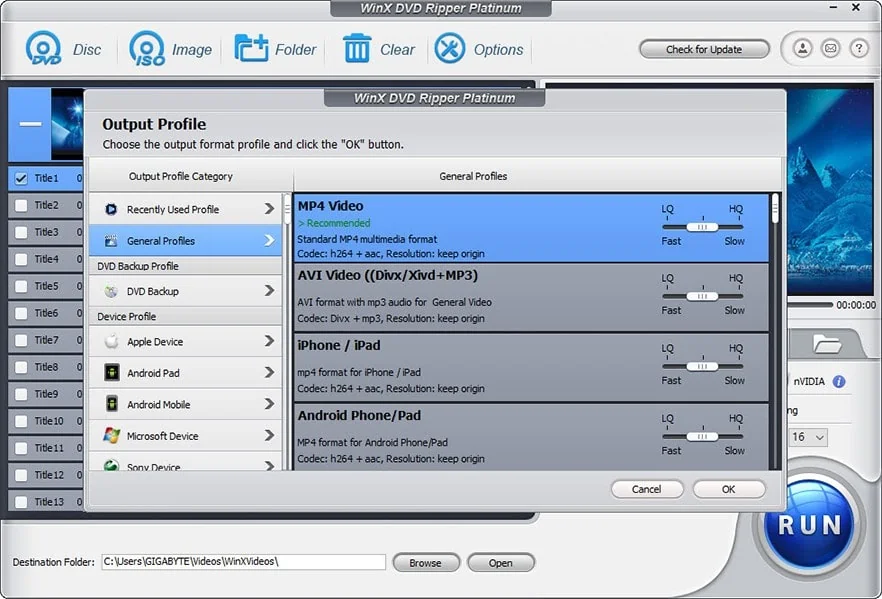The life of every human in the current century is so busy. But, the human body demands that you also have to take the proper time to amuse yourself. Watching DVD movies is one of the best ways to use your free time epically. Also, it is considered the best one to kill your time when you are on holiday or summer vacation. It is a great that easy. Many of us may encounter some most common and significant issues related to DVD playing.
Problems That You May Face
- Some people wish to play their favorite DVD movies while traveling somewhere, but they want to do so without any portable DVD play, but they can’t.
- Maybe, you are not able to play some DVDs on the Windows 10 computer.
- Also, some DVD players can’t read out the DVDs or already facing problems with this.
- Some specific areas are locked if your DVD were purchased from abroad.
- If you are using the scratched DVD, you may face the error that the DVD can’t be recognized.
- Moreover, when you are going on a long drive or an extraordinary journey, it would be difficult for you to manage unlimited DVDs, and almost everyone hates this.
- You still didn’t find any suitable DVD player to connect to a TV or DVD driver installed on your computer system or pc.
These are just a few that are most common in daily life. Fortunately, there is a fantastic way to keep yourself away from all these. Today, here we are going to share the best software program with you. That can enable you to play all DVDs anywhere without any restrictions. Furthermore, it can change your whole way of enjoying DVDs in your spare time with its latest features. So stay tuned with us, and see which one is this and how it can help you handle these problems.
WinX DVD Ripper
If you are serious, get rid of all these problems that are mentioned above. Then, you must have to use this best WinX DVD Ripper to take your enjoyment to the next level with DVDs. Many people take the term of using this WinX DVD Ripper to extract videos from their DVD collections. It can export DVD video to MP4, MKV, MPEG, AVI, MOV, FLV, and many other compatible formats. Also, if you want to take the backup of your DVDs, you efficiently do so on your USB or hard drive. So, if you are searching for the best program capable of performing all these functions, you must use this one and utilize all of its latest features for yourself. Maybe, you would not believe it, but you can download it as totally free software from here, without any limitation regarding using this on your computer or pc.
Why Is WinX DVD Ripper Useful For DVD Video Conversion?
Of course, everyone wants to know what benefits or why I have to choose only this one for my needs? Therefore, now we will explain how and why it is the best for you, and it can prove so helpful for DVD movie playback.
- With this one, you can convert any of your DVDs to MP4, MOV, MPEG4, and over 350 formats available in the market.
- Now, export your favorite DVDs to computer, TV, tablet, iPhone, iPad, Android, and car media player.
- Play DVD movies anywhere you want by breaking down the boundaries of bulky DVD players.
- It does not matter whether your content is old or new; it will burn it with the same speed and efficiency.
- Convert region-locked DVD movies now with this WinX DVD Ripper.
- It stands on the first rank while you compare it with others on behalf of speed. These means do whatever you want to do in a short time using the Level-3 Hardware Acceleration Tech.
- Convert kid’s DVDs and TV series to videos.
- Create multiple copies without losing the audio and video quality.
- It’s entirely free for everyone to make use of this, with no watermark, no features limitations, no quantity and format limitations for you.
- So, grab this one instantly and start epically enjoying DVD movies for what you are waiting for.
How To Convert DVD To MP4?
Here, you will see how to convert a DVD to MP4 with this WinX DVD Ripper in the most straightforward steps.
- First of all, run this free software on your Windows, at the following load DVD folder.
- It will automatically select a perfect title for it instantly.
- From the output profile window, choose the MP4 format.
- To specify the destination folder you want to save it, click on the browse button.
- Then simply press the rip as the notification of “RUN” will appear in front of you.
- The complete process will be done for you in the minimum time. And, then you will be able to enjoy your DVD in an MP4 format, with this WinX DVD Ripper.