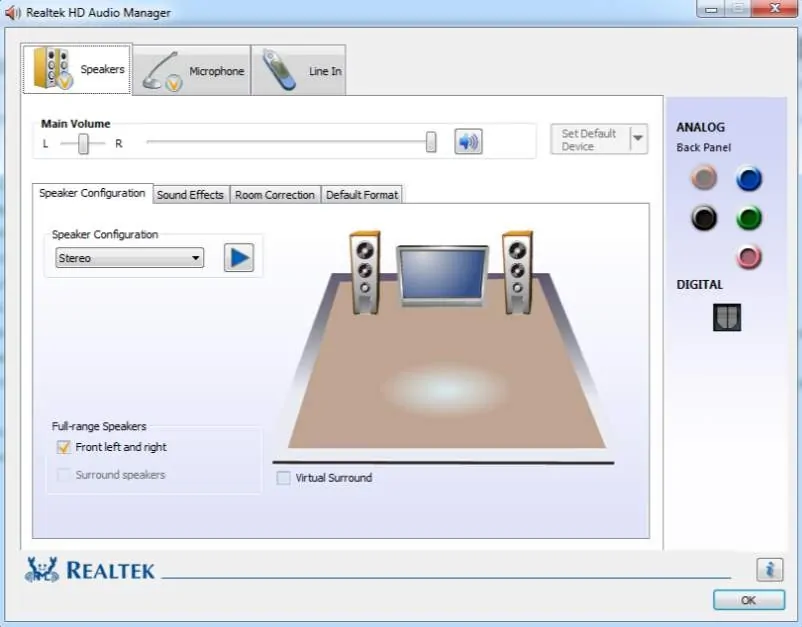If you haven’t been particularly interested in Windows 11 so far, and you missed the news related to the latest Microsoft system, here you will find all the most important information in a nutshell.
Is Your Computer Ready for Windows 11?
It’s very simple – just download and run the PC Health Check App from the official Microsoft website. It is worth noting that this is a new, improved version of this application. The previous version disappeared from Microsoft’s servers for some time, only to appear in the improved version. If your computer meets the requirements, you can download the full version of the latest Microsoft system. If not, Windows 10 is still a great choice. I definitely recommend Key-Soft.co.uk, if you are looking for cheap Windows 10 keys. It’s an online shop, which offers a wide range of products like Windows systems or Office packages. You can find there not only cheap Windows 10 keys but also keys to any other version of Windows. Everything is at a very reasonable price.
Windows 11 vs. Windows 10 – What’s New?
Windows 11 – Changes in the Interface
Let’s start with something obvious, which is the interface. The new interface doesn’t turn everything upside down, so you don’t have to worry that after upgrading to the new system you’ll have problems with navigating it. However, the changes are visible at first glance – the arrangement of icons on the taskbar and the Start menu have been reorganized. Changes in appearance don’t apply to the operating system itself. The design of programs is also adapted to the new interface. Thus, Microsoft Office has undergone such a makeover.
Windows 11 – “New” System Apps
Some Windows 11 system apps will surprise you with changes that are often not limited to design only. Modifications include Media Player, Teams, Photos and even Paint. The Calculator, Mail and Calendar are enriched with new functionalities.
Windows 11 – Security
Microsoft has increased system security by using TPM module (responsible for encryption) or Virtualization-Based Security, VBS uses hardware virtualization to create an isolated and secure storage area. Windows 11 also gives the option to back up the entire system in the cloud
Windows 11 – Longer Battery Life
The Dynamic Refresh Rate option will allow laptops with Windows 11 to work on the battery even longer. Thanks to changing the screen refresh rate, and reducing it when the full capabilities of the LCD panel are not needed.
Windows 11 – Faster Game Loading
Gamers will appreciate faster game loading thanks to the PCIe SSD. Long-announced and long-awaited DirectStorage feature made it possible. A nice addition is also the Auto HDR mode known from Xbox. However, it will require a suitable monitor to work.
Windows 11 – is the upgrade worth it?
Windows 11 comes with a wide range of new features, performance improvements, and design changes. If all this is not enough for you, remember that Microsoft will gradually provide new solutions and updates to increase the system’s functionality.