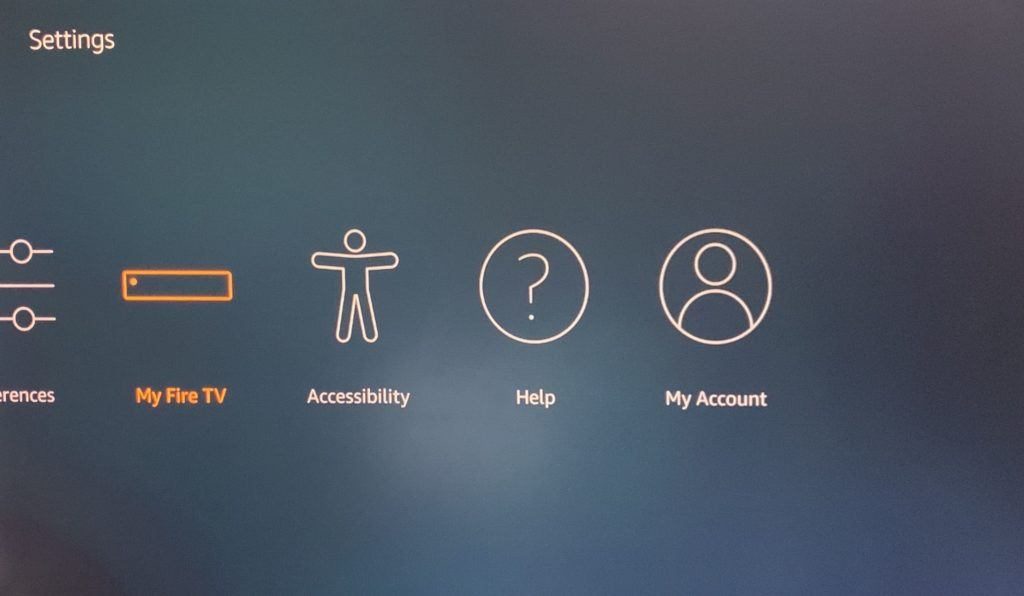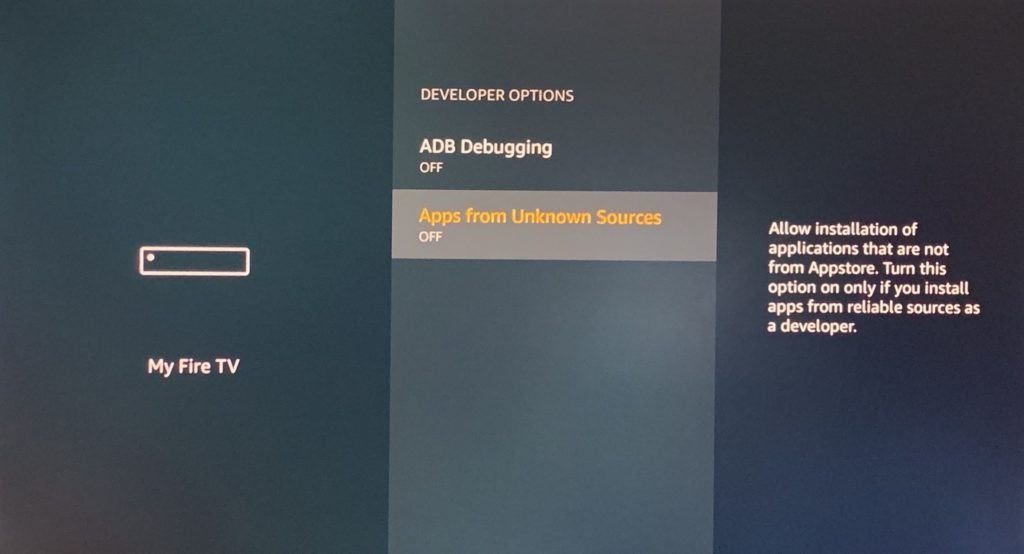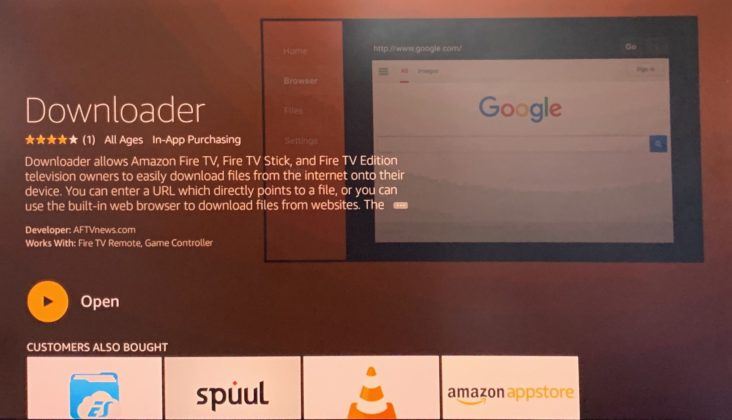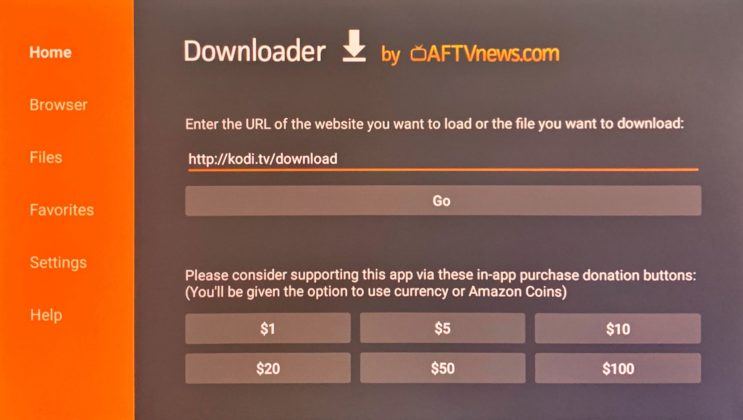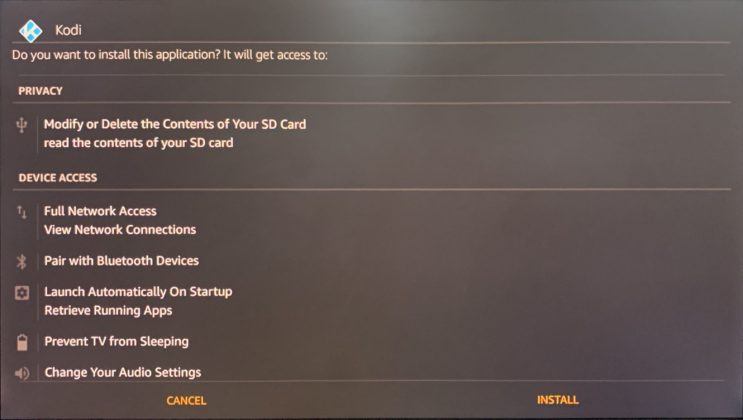Here In this step-by-step guide, I will show you how to install Kodi on Amazon FireStick within 3 minutes. The same guide will also work for new FireStick 4K, Fire TV, and Fire TV Cube. Before we start the installation steps, let’s start with a brief introduction.
Cord cutting is on an all-time high, and there are lots of popular streaming solutions that have replaced traditional cable network. If you are also planning to join the bandwagon of cord cutters and wish to see live TV and prime channels, there isn’t any better way to do it than using the Amazon Fire TV or Amazon Fire TV Stick.
Amazon Fire TV Stick is an easy plug-and-play device that comes packed with popular entertainment programs and games like Netflix, Amazon Prime, YouTube, HBO Now and a lot more.
Kodi for Fire Stick offers lots of streaming opportunities. The multimedia content offered by Kodi is indeed staggering. You’re about to learn how to install Kodi on Fire Stick in as many ways as possible. you can install Kodi on Fire TV/Fire Stick without rooting. You don’t need to jailbreak Firestick to install Kodi on it, become an amazon seller.
How to Install Kodi on FireStick / Fire TV Follow The Below Given Steps:
1. Go to Device/My Fire TV option
Go to the settings of Amazon Fire Stick and click on “My Fire TV” option. On some devices, you’ll see this option labeled as “Device.”
2. Enable apps from unknown sources
Select Developer options and enable ‘Apps from unknown source’ option as well as “Enable ADB connections over the network” to install Kodi on Firestick.
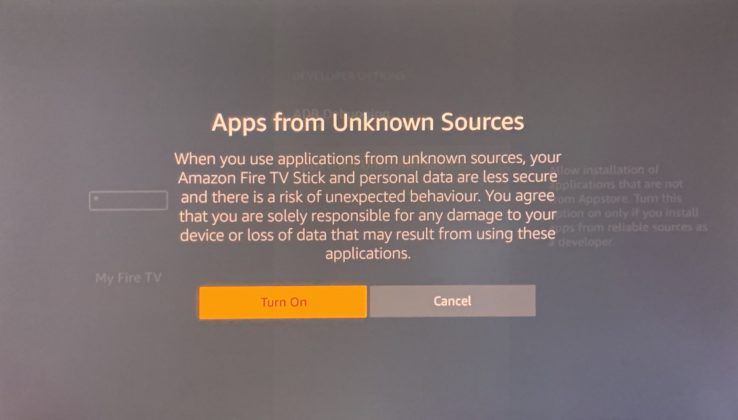
WARNING: Enabling these options involves a risk as third-party programs could be bundled with malware which could cause the device to malfunction. Thus, we recommend that you must turn off these options after you’ve installed on Kodi on Amazon Fire Stick.
3. Get the Downloader app to Download Kodi on Fire Stick
The next step is to get the Downloader app from the Amazon App Store as you cannot directly download the Kodi app on Fire Stick. Navigate to the App Store and type in “Downloader.” You will see the Downloader app by AFTVnews.com. Download and install it on the streaming device.
If the app doesn’t appear in the search suggestions, you can download the Downloader app by visiting the Amazon app store via the Fire Stick’s default Silk browser.
4. Download Kodi App Using Downloader
Go to Kodi.tv, Kodi’s official website by typing in “https://www.kodi.tv/download” in the URL section of the Downloader app and choose Kodi Android app from there.
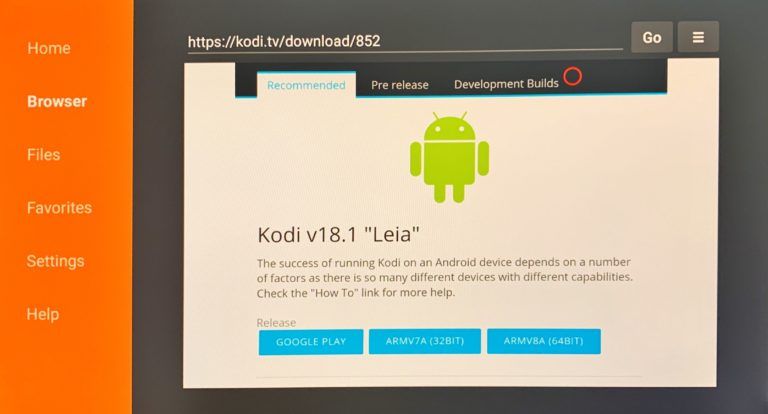
Amazon Fire Stick runs on Android-based OS, therefore, you can sideload Android apps on it. Choose the Kodi Android app’s 32-bit version – ARMV7A (32BIT).
5. Install Kodi on Firestick
Once you’ve downloaded the Kodi app, install it by simply clicking on the ‘Install’ button.
After you are done installing Kodi on Fire TV Stick, simply return to the home screen and scroll down to Your Apps & Games. You will find the Kodi icon on the list. Click on the icon to Launch Kodi on FireTV Stick.
These are simple methods for installing Kodi on Amazon Firestick, Fire TV, FireStick 4K, and Fire TV Cube, but there are a few others available that can get the job done. Which one did you use? Let us know in the comments!