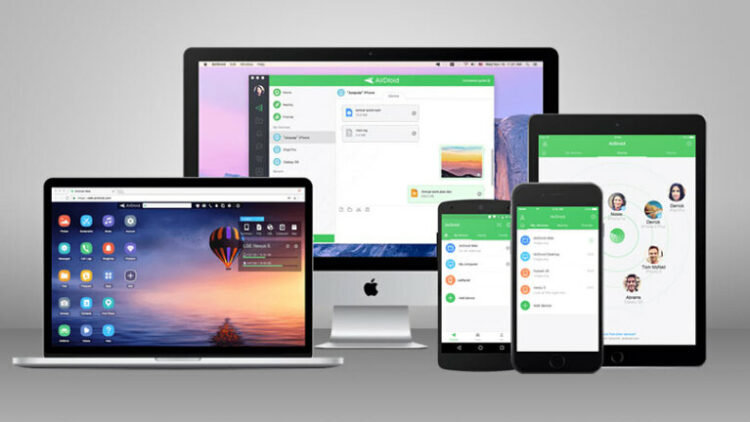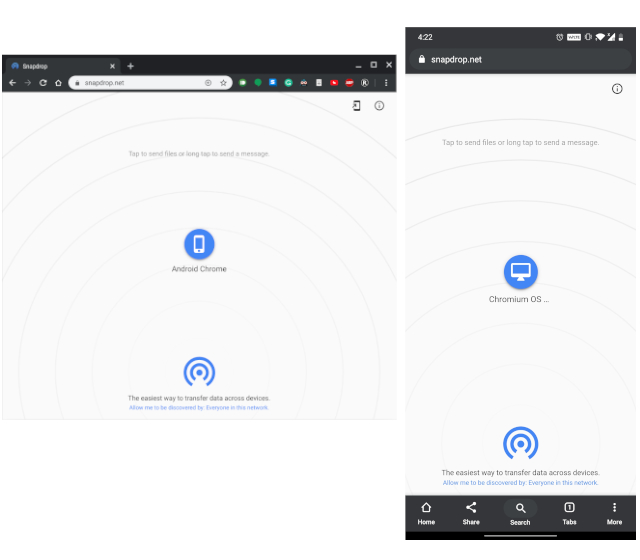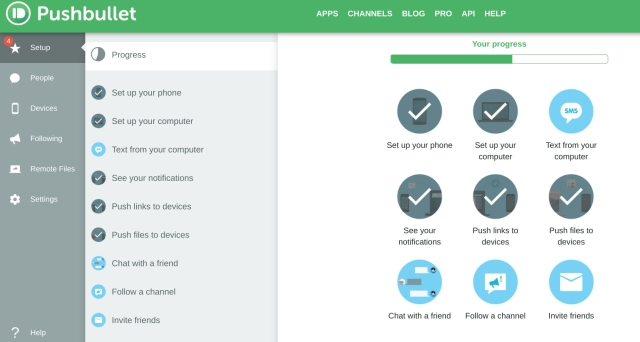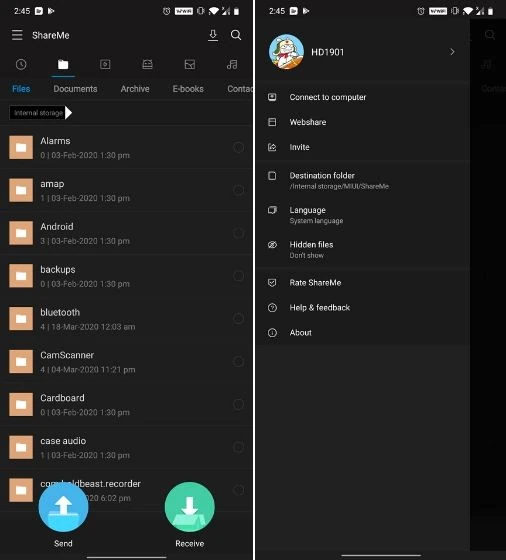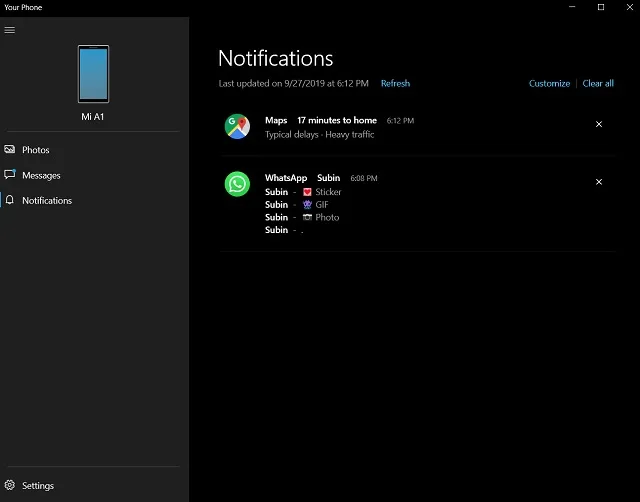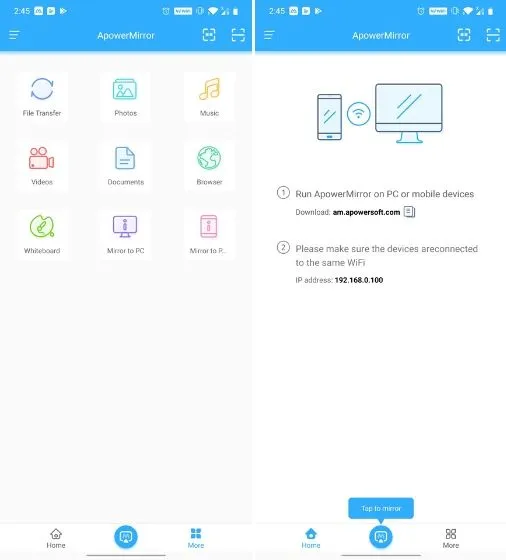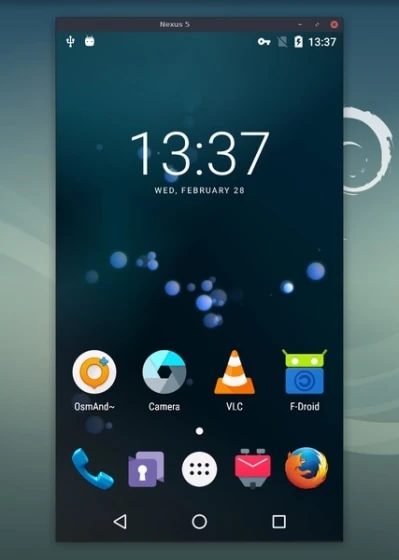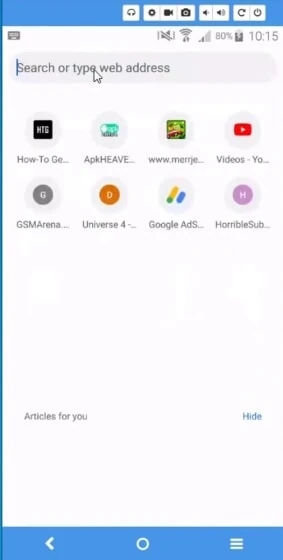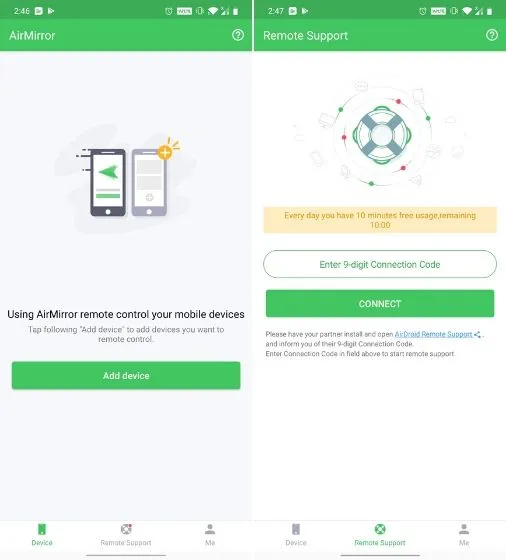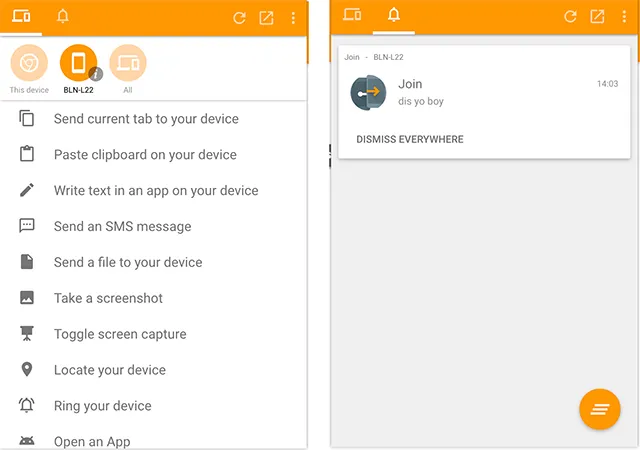Best AirDroid Alternatives will be discussed in this article. If you’re an Android user, you’ve likely used or heard of AirDroid. Yes, the app is that popular, and it is well-deserved. AirDroid is an app that allows you to control your Android handset from a computer via the web or desktop clients. AirDroid allows you to manage files, monitor alerts, respond to messages, remotely operate your device, and much more from your computer. While there’s no denying AirDroid’s capabilities, the service has come under fire, with security company Zimperium revealing data on several security flaws in the program. Furthermore, consumers have recently complained about the app including bloatware. So all is not fine with the AirDroid app. If you’re looking for an app like AirDroid for Android and iOS, here are some options.
11 Best AirDroid Alternatives in 2024
In this article, you can know about Best AirDroid Alternatives here are the details below;
1. Snapdrop
If you’re seeking for an AirDroid alternative to file sharing, Snapdrop is a must-try. It’s the quickest and simplest method to share files across several platforms without having to download an app, create an account, or scan a QR code. Snapdrop is a web-based open-source platform that works on all platforms. All that is required is a shared WiFi access point. If your PC and smartphone are both connected to the same WiFi network, access snapdrop.net on both devices and begin sharing files. The nicest thing about Snapdrop is that it is really quick, that you can share numerous files at once, and that there are no adverts. In addition, unlike the free version of AirDroid, all file transfers are secured using the TLS protocol. To summarize, if you primarily use AirDroid for file transfers, Snapdrop is by far the best choice on this list.
2. Pushbullet / Portal
AirDroid is a one-stop solution for everything, including alerts, file transfer, screen mirroring, remote access, and more. However, there are few applications on the market that combine all of these capabilities into a single app. Pushbullet is one of the greatest examples, since it enables you to access your smartphone alerts, send messages, links, files, share universal clipboard, and much more. While providing end-to-end encryption for maximum security. However, it lacks the WiFi file transmission that AirDroid is famous for. Pushbullet does enable local file transfers natively, but it does not provide a full-fledged local web address for file sharing. So, in order to provide this capability, Pushbullet has launched a new software called Portal, which provides the same WiFi file transfer via a selected web URL. As an alternative to AirDroid, Pushbullet and Portal create the finest combo.
Although ShareMe does not have as many features as AirDroid, I included it since it does not display advertisements. On the Play Store, there are a profusion of applications for local file sharing, but virtually all of them push obtrusive adverts, including sleazy films, making the experience even worse. ShareMe is best known for transferring files across Android cellphones. However, with the most recent upgrade, ShareMe now includes the ability to transfer files across PCs and cellphones. Using the software, you can quickly establish a local FTP URL on your Android smartphone and then access all of your files using a web browser. So, if you want an app for local file sharing between Android devices and desktops, ShareMe is a perfect alternative to AirDroid.
4. Your Phone Companion
Microsoft’s Your Phone Companion application bridges the gap between smartphones and Windows desktops. An app like AirDroid, allows you to get alerts, send messages, browse photographs, and, most importantly, receive calls on your PC. Microsoft seems to be working very hard on the Your Phone app, and as a consequence, it has just received several new features. Actually, if you have a premium Samsung smartphone, you can do a lot more. You may duplicate your computer’s screen, restart document editing from where you left off on your smartphone, and more. Overall, Your Phone Companion is a feature-rich program that may provide many AirDroid functions without having to pay for the Pro edition. The only drawback is that Your Phone Companion is not now accessible for iOS, but this may change in the future.
5. ApowerMirror
ApowerMirror is the third app on our list that offers screen mirroring, after AirMore and Your Phone Companion. It’s a screen mirroring program made by the same developer as AirMore, so you can anticipate high dependability while operating the device from your PC. The nicest thing about ApowerMirror is that it does not need root access or any ADB commands to enable screen mirroring. Like AirDroid, all you need is its desktop client to get started. You may also broadcast Android and iOS displays to a Windows PC or Mac. It also enables you to remotely operate Android devices from your computer using a mouse and keyboard. All I can say is that ApowerMirror is a fantastic AirDroid alternative to merely screen mirroring.
6. AirMore
AirMore, as the name implies, is extremely similar to AirDroid. While it does not have all of the features of AirDroid, it does have practically all of the major ones. AirMore, like AirDroid, allows you to transfer files from your Android smartphone to your PC and vice versa. The software allows you to play music while also syncing your applications, contacts, and messages. Not only that, but it also has a “Reflector” function, which allows you to mirror your Android device’s UI to a computer, similar to AirMirror. Furthermore, the app mimics alerts and allows you to send messages from your PC. Additionally, if you are an iOS user and have always desired AirDroid for iOS, AirMore is now available for iOS devices.
Apart from that, unlike AirDroid, AirMore is free, and although it lacks capabilities like as a remote camera, screen recorder, the ability to make calls, respond to alerts, and desktop clients, it is still one of the best AirDroid alternatives that you can rely on.
7. Scrcpy
Scrcpy is another excellent open-source screen-mirroring tool that is accessible on a variety of platforms, including Android, Windows, Linux, and macOS. While you will need some technical knowledge to get the program operating, it is strongly suggested that you do so. You will get access to a variety of fantastic features that are often accessible in premium versions of applications. For example, you may manage the Android screen from your PC with almost no latency. You may also record the screen in different resolutions, utilize keyboard shortcuts on your Android smartphone, push audio over the computer, transmit files, and many other things. Simply said, if you’re seeking for a free alternative to AirDroid, there isn’t a better option than Scrcpy.
8. Xender
If you’ve been using AirDroid to transfer files from your PC to your smartphone, you should give Xender a go. It’s a popular file-sharing tool that’s accessible on numerous platforms, but its web app is what sets it apart from AirDroid. Users may drag and drop files from their Windows PC or Mac to an Android smartphone or iPhone/iPad using the online app. While a Windows client is available, the web app ensures that it may be used on nearly any platform. The program is free, and you may transfer an unlimited number of files of any size. The good news is that it works well and transmits data rapidly without using your connection.
9. Vysor
The AirMirror feature on AirDroid is excellent; but, since it is wireless, the quality of the mirror is heavily dependent on the WiFi connection. Fortunately, you can use Vysor to mirror your Android device’s screen to a PC. Furthermore, you may operate the Android smartphone using the keyboard and mouse on your PC or Mac via the mirrored interface. The program is free, but you can upgrade to the Pro version if you want features like wifi mode, full screen, higher resolution mirror, drag and drop files, and more. Also Read Top 8 Best Win10 Clock Widget
10. AirMirror
AirMirror works in a unique way, and unlike the other applications on our list, it is only devoted to mirroring the display of your smartphone onto another mobile device. The AirMirror is an app created by SAND Studio, the same company that created AirDroid. The program may be used for a number of purposes, including tech help, file sharing, and entertainment. The main disadvantage of utilizing the app is that the setup procedure is quite hard and requires some technical knowledge. If you are rooted, the method is simple. Non-root users, on the other hand, will need to utilize the AirDroid PC program to allow certain ADB permissions. Nonetheless, it’s a terrific software to try if you want to mirror one Android device to another smartphone.
11. Join
Join has grown in popularity within the Android community as a Pushbullet alternative, making it a viable AirDroid option. While Join does not have the refined UI of AirDroid, it does allow you to share files, links, and location across numerous devices. It also reflects your alerts and messages, and you can send messages from your PC using the app. Additionally, if you use Tasker, you will love the app’s Tasker connection. While it lacks the device management, screen mirroring, and other capabilities of AirDroid, it is still a worthwhile program to try. Also Read Top 23 VS Code Extensions For Developers In 2024
Conclusion:
AirDroid is an excellent application, but user safety is of the utmost importance. So, if you want to get away from AirDroid, these options should suffice. That’s all we have for now; test them out and share your opinions and recommendations in the comments area below. Also, if you believe we have overlooked an app, please let us know.