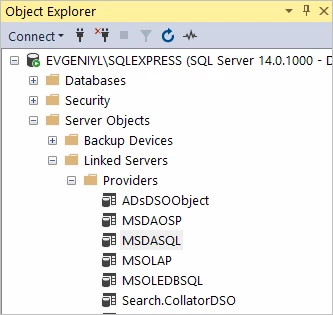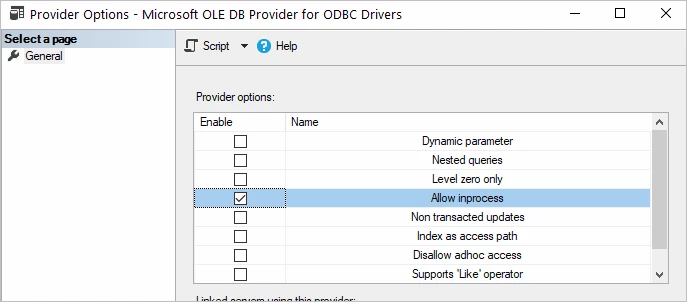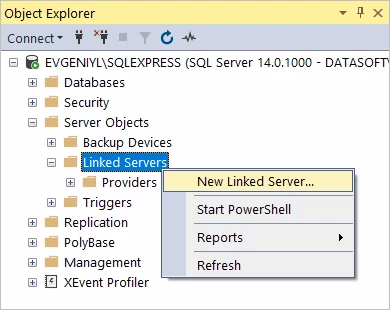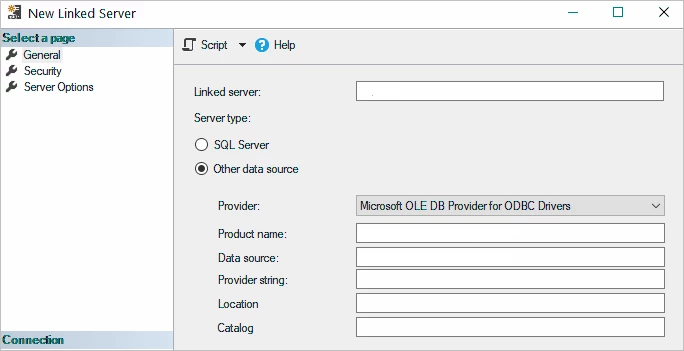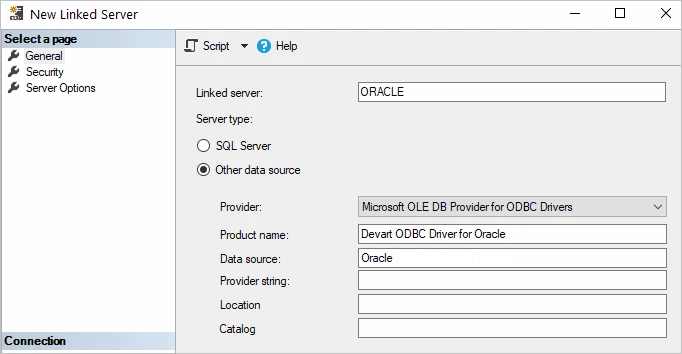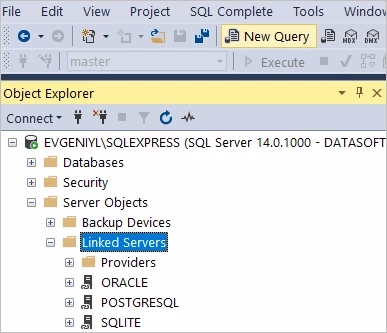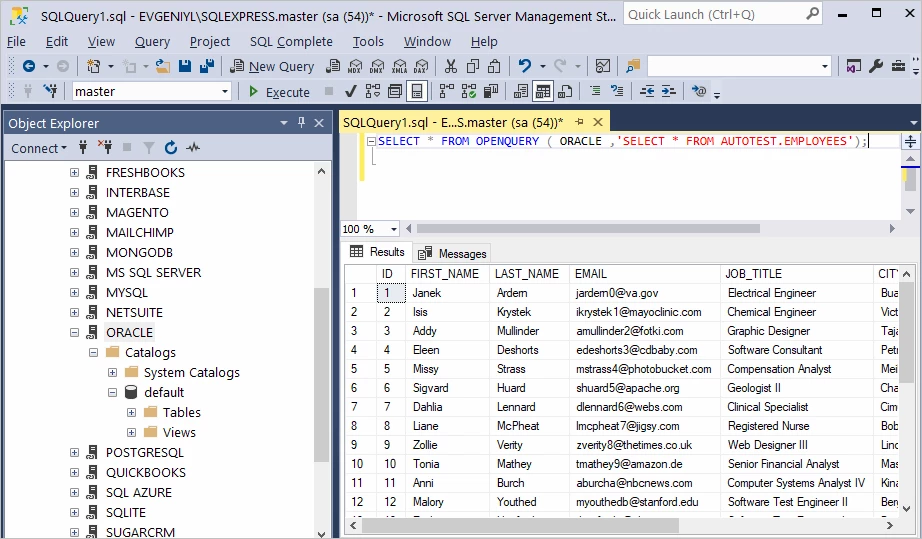In today’s rapidly evolving technology landscape, organizations are constantly looking for ways to optimize their database systems and adapt to changing requirements. One such transition gaining momentum is the migration from Oracle to SQL Server. This blog post aims to provide you with an insightful overview of the migration process, highlighting key considerations, challenges, and best practices to ensure a seamless and efficient transition. Whether you’re an IT professional, a database administrator, or simply someone seeking a deeper understanding of database migration, this post will serve as a comprehensive guide to help you navigate the complex journey from Oracle to SQL Server with confidence and ease. So, let’s dive in and explore the world of database migration, unlocking the potential that lies ahead for your organization.
Key Reasons Behind Oracle to SQL Server Migration
There are several use cases that might prompt organizations to migrate from Oracle to SQL Server. Some of these include:
- Cost Reduction: Oracle licensing and support costs can be significantly higher than those of SQL Server. Organizations seeking to reduce their overall database management expenses may opt for a more cost-effective solution by migrating to SQL Server.
- Simplified Licensing: SQL Server licensing is often considered simpler and more straightforward than Oracle’s, making it easier for organizations to manage and predict their software licensing costs.
- Integration with Microsoft Ecosystem: Companies using a predominantly Microsoft-based technology stack may find it advantageous to migrate to SQL Server for improved compatibility and seamless integration with other Microsoft products, such as Azure cloud services, Power BI, and .NET Framework.
- Improved Ease of Use: SQL Server is widely regarded as having a more user-friendly interface and easier-to-use management tools compared to Oracle, which could potentially reduce the learning curve and enhance productivity for database administrators.
- Scalability and Performance: SQL Server has made significant advancements in terms of scalability and performance over the years. Organizations seeking to improve their database performance, or those experiencing growth, might consider migrating to SQL Server to meet their expanding needs.
- Cloud Migration Strategy: As organizations move towards cloud-based solutions, migrating to SQL Server may be a natural progression, especially for those planning to utilize Microsoft Azure services. SQL Server offers seamless integration with Azure, making the transition to the cloud more efficient and manageable.
- Vendor Consolidation: Companies looking to streamline their vendor relationships and reduce the complexity of their IT environment might choose to migrate from Oracle to SQL Server if they already have a strong partnership with Microsoft.
It’s important to note that each organization’s specific circumstances, goals, and requirements will influence their decision to migrate from Oracle to SQL Server. Conducting a thorough analysis of the organization’s needs, infrastructure, and future plans is crucial in determining the most suitable database solution.
Benefits of SQL Server
SQL Server, a relational database management system (RDBMS) developed by Microsoft, offers several advantages that make it a popular choice among organizations. Some of the key benefits include:
Ease of Use and Administration
SQL Server is known for its user-friendly interface and management tools, including SQL Server Management Studio (SSMS). This simplifies tasks for database administrators and developers, reducing the learning curve and enhancing productivity.
Security
SQL Server has a strong focus on security, providing a range of built-in features to protect sensitive data, such as Transparent Data Encryption (TDE), Always Encrypted, and Dynamic Data Masking. These features enable organizations to safeguard their information and comply with data protection regulations.
Scalability and Performance
SQL Server is designed to handle large volumes of data and deliver high performance, making it suitable for organizations experiencing growth or those with demanding workloads. Features like In-Memory OLTP and Columnstore Indexes can significantly improve query performance.
Comprehensive Reporting and Analytics
SQL Server includes powerful reporting and data visualization tools, such as SQL Server Reporting Services (SSRS) and integration with Power BI, which enable organizations to analyze their data and make informed decisions.
Extensive Support and Community
SQL Server is backed by Microsoft’s extensive support network and a large, active community of users and developers. This ensures that organizations have access to resources, expertise, and assistance when needed.
Overall, SQL Server is a feature-rich, reliable, and cost-effective RDBMS solution that is well-suited to organizations of various sizes and industries. Its integration with the Microsoft ecosystem, ease of use, and robust security features make it a compelling option for many businesses looking to optimize their database management.
How to Export Oracle Data using ODBC
In this section of our blog post, we will explore a practical approach to exporting data from an Oracle database using the ODBC (Open Database Connectivity) driver. ODBC simplifies the process of extracting data from different database management systems, allowing for seamless integration and communication. We will provide step-by-step instructions on how to configure the ODBC driver for Oracle and guide you through the export process, making it easy for you to transfer data from your Oracle database to various applications and file formats. Let’s dive in and learn how to leverage the power of ODBC for efficient Oracle data export.
Connecting SQL Server to Oracle via a Linked Server
Follow these steps to create a linked server for Oracle in SQL Server Management Studio using the Object Explorer, tailored for database developer experts:
- Launch SQL Server Management Studio and connect to your desired SQL Server instance.
- In the Object Explorer pane, navigate to the Server Objects, right-click on Linked Servers, and select New Linked Server.
- Configure the linked server settings in the dialog box:
- Assign a name to your server in the Linked server field.
- Under Server type, opt for Other data source.
- From the Provider drop-down list, select Microsoft OLE DB Provider for ODBC Drivers.
- In the Data source field, input the name of your Data Source Name (DSN), such as Devart ODBC Driver for Oracle. Alternatively, you can enter the ODBC Driver connection string directly in the Provider field.
Once completed, the linked server will be displayed under Linked Servers in the Object Explorer Pane. This enables you to execute distributed queries and access Oracle databases via SQL Server.
Importing Data from Oracle
Ensure the Allow inprocess option of the MSDASQL OLE DB Provider for ODBC Drivers is activated. To do this, locate the MSDASQL provider within the Linked Servers list and double-click on it.
In the Provider Options window that appears, enable the Allow inprocess checkbox:
Create a new Linked Server.
Ensure that you select the Microsoft OLE DB Provider for ODBC Drivers:
Now, provide a Linked Server name, such as ORACLE. In the Product Name and Data Source fields, indicate the System DSN you previously created. For more information on setting up a System DSN, refer to the relevant documentation.
The Oracle tables are now ready for retrieval. To query the linked server, click New Query in the toolbar:
Input your SQL query in the editor window and click Execute to run the query:
The query’s result displays the contents of the selected table, retrieved directly from the connected Oracle account.
Conclusion
In conclusion, migrating from Oracle to SQL Server is a significant undertaking that can greatly benefit organizations seeking improved performance, cost efficiency, and scalability. By following a well-planned migration process and leveraging the available tools and best practices, you can successfully transition your data and applications from Oracle to SQL Server. This migration can help you harness the power of SQL Server’s advanced features, optimize resource utilization, and streamline your overall database management experience. Embrace the change, and unlock the full potential of SQL Server for your organization.