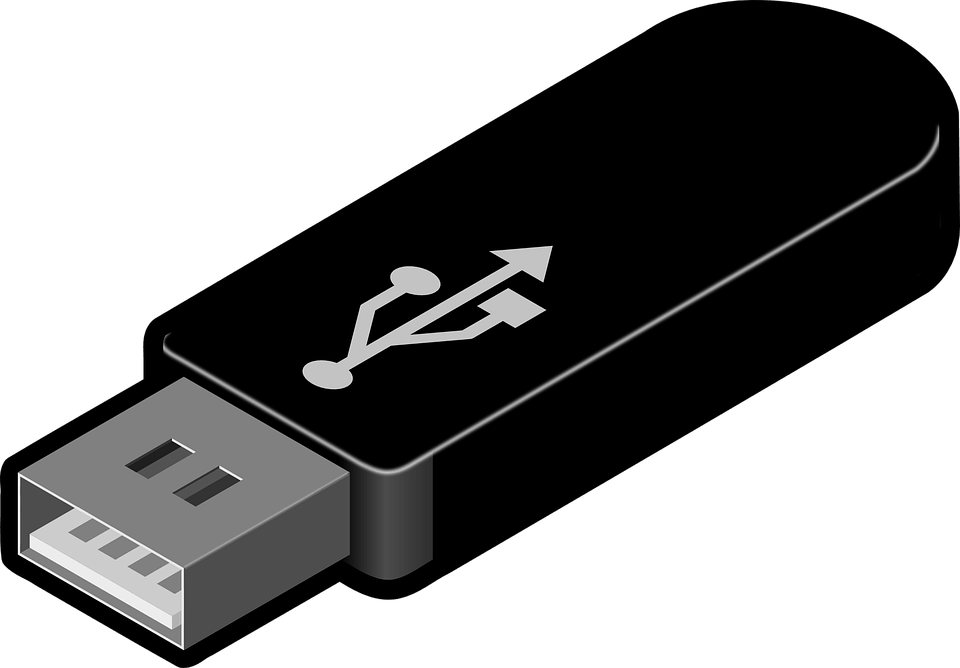PhpMyAdmin can be used for manipulating databases from a remote destination through web interfaces. If you purchase a proper hosting package, this service will be included in it.
The following set of instructions will help you to replace the present database with backup, retrieving your database exactly to the condition as it was when you last backed up.
The process of restoring
Using PhpMyAdmin, you can conduct the steps mentioned below in order to restore the MariaDB or MySQL database.
- First login to the PhpMyAdmin
- Then, click on the tab databases and choose the database which you are planning to import all your data into.
- You will come across the huge tables that are already present inside the database or simply a screen, which shows no existence of any table. This is completely depended on the setup.
- There will be a tab row at the top angle of the screen. Click on the option stating Import tab.
- On the following screen, you will come across the location of the text file container. Next, there is a button called Browse.
- Now Click on this tab and locate the files for backup, which is generally located on your system.
- Ensure that the SQL is chosen exactly as per the design of the drop-down menu
- Now click on the Go tab.
- This will certainly take a bit of time, and finally, one will come across the final screen.
In case, you still receive any kind of error message on your screen, the best way to solve it is to post the problem on the WordPress support forums and get help from the available members.
Using the MariaDB/MySQL database
The process of restoring includes unarchiving the achieved database dump as well as importing the same into your MariaDB or MySQL database.
Assuming the backup file as .bz2, it is developed using the instructions that are almost same to the ones used to provide back up to the database with the help of MariaDB/ MySQL commands. The below-mentioned steps will help you in the database restoration process.
- First, Unzip your .bz2 file
Unzip the .bz2 files
user@linux:-/file/blog>bzlp2-d blog.bak.sqlbz2
- In case, the backup of your data is .tar.gz file known as blog.bak.sql.tar.gz; then you should you the following program:
tar –zxvf blog.ba k.sqltar.gz
Now, let the backed-up SQL go back to the MySQL/MariaDB:
user@linux:-_/files/blog>mysql –h myslhostserver –u mysqlusername –p databasename< blog.baksql
Enter password: (enter your mysql password)
user@linux:–/file/blog>
How can you restore the SQL Server database from the backup?
T-SQL commands
The restore database command is known for being the most universal and basic way forest reading the SQL server backups because T- SQL commands can be used almost everywhere, including the SQL server management studio. Now, let’s review the command that used for restoring that three kinds of backup – differential, full and transaction log backups.
Restoring the Full SQL Server database backup
The full backups consist of all the crucial information necessary for restoring the database to that time period exactly when the last backup process has been completed. This backup will simply overwrite the database if existing or develop a fresh SQL server database altogether. Allow your entire–backup to be stored in the D:\Adventureworks_full.bak, and at the time of restoring, you can follow the below-mentioned steps:
Restoring the transaction log SQL Server database backup
The transaction log backups generally contain transactions that take place between the first full backup of the last transaction log backup and the exact moment when the process of backup had finished. One is supposed to restore all the transaction log backups that were made after the last differential backup in the same order. Log backup restores after you complete the differential and full backup.
RESTORE DASEBASE Adventureworks FROMDISK = D:\Adventureworks_fullbak’ WITH
NORECOVERY
GO
RESTORE DASEBASE Adventureworks FROMDISK = D:\Adventureworks_diff.dif WITH
NORECOVERY
GO
RESTORE DASEBASE Adventureworks FROMDISK = D:\Adventureworks_log1.tm’WITH
NORECOVERY
GO
RESTORE LOG Adventureworks FROMDISK = D:\Adventureworks_ log2.tm’WITH
RECOVERY
GO
RESTORE DATABASE Adventureworks FROM DISK = ‘D:\Adventureworks_full.bak’
Now, if you are planning to restore transaction log or differential backups, it is important to add the NORECOVERY option. This will simply put up the backup process in the state of restoration or allow you to restore the extra transaction or differential log backups.
Restoring the differential SQL Server database backup
Differential backups usually consist of all changes which occurred in the database when the last time you completed the full backup. Your previous differential backup can accumulate the change, and so you have no need of all the last differential backups for a string a database. Before even restoring your differential backup, it is essential to restore the whole backup that you did last time with the NORECOVERY option, followed by the differential backup you conducted last with the RECOVERY option.
RESTORE DASEBASE Adventureworks FROMDISK = D:\Adventureworks_fullbak’WITH
NORECOVERY
GO
RESTORE DASEBASE Adventureworks FROMDISK = D:\Adventureworks_diff.dif WITH
NORECOVERY
GO
What is the importance of data restoration for companies?
Data retrieval is of utmost importance, especially for companies that need to store their customer data for different purposes. Without proper restoration facility, companies will be unable to restore the important details of their clients. Various options for data backup are now available at hand. You just need to get in touch with the right professional company to ensure that they provide you with the required package. With the world becoming digitalized every day, data is now preferred to be stored on computers and other devices. Deletion of data due to a sudden accident is quite common. Restoration from the backup can save companies from havoc.
Software packages are available nowadays for the restoration of data. With the ongoing time, digitalization is replacing the traditional data storing methods. Thus, retrieval methods are also popping up to save companies from the havoc of data deletion. Several companies offer data restoration services as well. With RemoteDBA.com, you can undoubtedly receive the best possible data retrieval services. You can contact the expert for restoring your lost data anytime or even set up the retrieval process with their help to ensure data backup in the case of occurrence of any unforeseen situation. If you have not invested in data restoration services, go for it immediately before any unforeseen situation creates trouble for your business.
Hopefully, you have got immense help from this post. For more information on the data restoration process, you can stay tuned to our site. Subscribe to get the notifications for the latest posts.