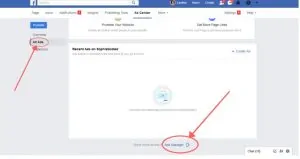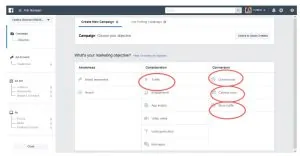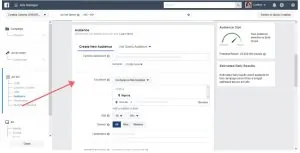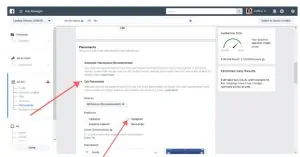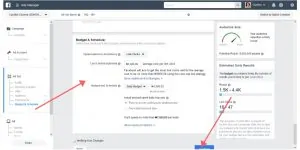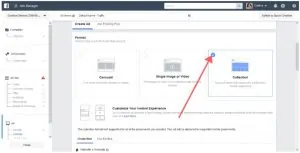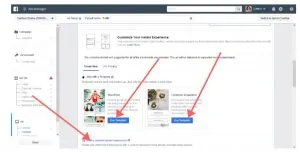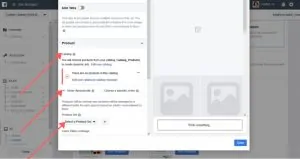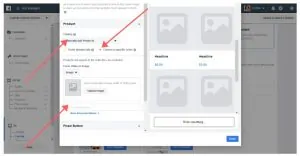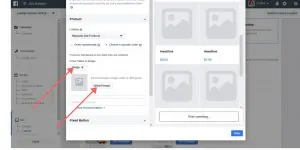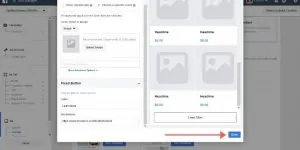Instagram Collection Ads can benefit your ecommerce store or any other business for that matter. Since Instagram and ecommerce are photo-friendly, advertising your ecommerce store via collection ads makes perfect sense, especially considering that IG now has over 1 billion monthly active users just behind Facebook’s over 2 billion users, who could potentially see your ads.
From gathering insights to creating ads and selling products, Instagram keeps rolling out tools to help businesses like yours succeed on the photo-video sharing platform. With your Instagram business profile as storefront, you can now go beyond just creating eye-catching Instagram photos and videos to connecting them to sales and ROI, while gaining wider publicity, reach, impressions and growing your Instagram followers. These are possible with Instagram Collection Ads.
In this article, I will be demonstrating how to setup/run your first Instagram Collection Ad and optimize it to better reach and serve your targeted audience, but first
What is Instagram Collection Ads?
This is an ads format that combines video and product images in a swipe-able Carousel display, designed to enable potential customers discover, browse and place orders in-app, without leaving Instagram.
Each collection ad features a primary video or image with four image slots underneath like a grid where you can display product photos and link them to your site, landing page, etc.
This is what an Instagram Collection Ad looks like;
Source: Instagram
Individuals, influencers, advertisers, brands, businesses; all use Instagram, your competitors too.
Here are
Some Interesting Instagram Statistics
- An estimated 71% of US businesses use Instagram for business (Mention, 2018).
- Instagram is the second most engaged social network (Emarketer, 2018).
- 71% of the billion monthly active users on the Instagram app are under the age of 35 (Statista, 2019).
- 50% of Instagram users follow at least one business (Mention, 2018).
- 83% of Instagrammers say they discover new products and services on Instagram (Facebook, 2019).
- Two million monthly advertisers on Instagram.
- There are more than 25 million business profiles on Instagram.
Now, on to:
How to Set Up and Run Your First Instagram Collection Ad
Stage1: Link your Instagram Business profile to your Facebook Business Page if you haven’t yet
Stage 2: Before You Begin
- Select and organize images or videos you would like to use for your ad.
Image Ad Specs:
- Image Size: 1,200 X 628 pixels
- Image Ratio: 9:16, 16:9, 1:91:1
- File Type: jpg, png, gif.
Cover Video or Image Ad Spec: 16:9, or 1:1
Stage 3: Create Your Instagram Collection Ad
Step 1: Click on Ad Center on your Facebook Business home page.
Step 2: Click on All Ads and click on Ads Manager.
Step 3: Click Create.
Step 4: Choose an objective that supports collection for Instagram feed (Traffic, Conversions, Store Traffic and Catalogue Sales) then click Continue.
- Note: If you plan on using the Catalogue Sales objective, a catalogue is required.
Step 5: Choose Website or App as the destination where you want to direct people to who interact with your ad. If you’re using an app, it’s recommended that you link people directly to your products within your app.
- Note: Instagram supports deep linking at the product level (if this is reflected in the product catalogue), but deep linking with other elements (such as CTA buttons) aren’t supported.
Step 6: Select the Audience for your campaign and save.
Step 7: Select Instagram as a placement for your ad by clicking Editing Placements, but it’s recommended that you select Automatic Placements to optimize your campaign.
Step 8: Set the Budget and Schedule for your ad set, and click Continue.
Step 9: Select Collection under Format.
Step 10: Choose an Instant Experience template, or build a custom Instant Experience to include with your ad.
Step 11: Click on Header and type in a title for your ad.
Step 12: Add products.
- To add products from your catalog, click on Catalog, select order dynamically and choose products from your catalog or click on Product Set to select products.
- To add products manually; select choose a specific order, click on Catalog_Products, select Manually Add Products in the drop-down menu, tap on click to add products below Cover Video or Image and select Add a New Product to add your product pictures.
Step 13: Select a Cover Video or Image and click upload image.
Step 14: Add a CTA.
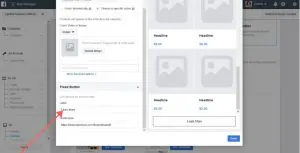
Step 15: Select done and then click confirm to submit your ad.
5 Key Things to Consider When Running Instagram Collection Ads
1. Set Focused Ad Goals and Objectives
Setting focused goals and objectives is key to successful Instagram Collection Ad. Set ad goals that align with and help you achieve your business goals, then use that at the end of your campaign to measure ROI.
2. Targeting the Right Audience
Without proper targeting you’d be taking aimless shots and wasting precious bullets. Know your customers to a tee; who they are, where they are, what they do, etc. This is important for Instagram Collection Ads success. It reduces spend and increases conversion plus ROI.
3. Ad Image Quality
Your product catalogue quality can mean the difference between a memorable campaign and a totally forgettable one. Choose recognisable, high quality product images for your ad. It’s survival of the finest.
4. Select the Best Cover Visual
Cover videos typically generate up to 20% better interaction rates on collection ads than cover images. If your business doesn’t have any video assets, you can turn multiple images into an auto-playing slideshow, which performs just as well. It’s also a good idea to use images and videos showing people using your products, as these have been found to result in 3-5% higher click-through rates over time.
5. Driving Traffic with External Links
Add a compelling CTA and external link to your campaign that people can click on to access your product page, sales page, website, etc, to drive qualified traffic to your ecommerce store.
Conclusion
Instagram Collection Ad provides your business the opportunity to advertise, promote and showcase your products and services to over 1 billion potential buyers in-app and in a seamless way that masterfully blends social and commerce.
How has Instagram Collection Ads benefited your business or ecommerce store?
Author Bio
Amos Onwukwe is an AWAI trained Business and Ecommerce Copywriter featured in Huffington Post, Dumb Little Man, Self-Growth, Ecommerce Nation, eCommerce Insights, Understanding Ecommerce, Result First, Floship, WeCan, Grow Map, Small Biz Club among others.
Twitter: @amos_onwukwe