We all love to listen to music and download them for offline use. Without any doubt, YouTube is the biggest video streaming site we use to download music. We find different playlists that we want to download in MP3 format.
But to download the YouTube playlist to MP3, we need a playlist downloader that can download files without losing the original quality. Most downloaders cannot download or convert in original quality, or we must use 2 different tools to download and convert.
Fortunately, you will be able to find a perfect downloader to download all the playlists in MP3 format in this article.
Best YouTube Playlist Downloader Recommended
YT Saver is one of the reputable YouTube playlist downloader for MP3. It can download videos at a 10x faster speed than other video downloaders. YT Saver is an all-in-one tool that can download and convert into different formats at the same time without losing the original quality. It also acts like a YouTube Downloader, Spotify Downloader, TikTok Downloader, etc.
YT Saver free version is available for both the Windows and Mac OS users, and to enjoy additional premium features, users can upgrade to the PRO version. It is one of the highest-rated software in Trustpilot, with a 4.8 out of 5. Unlike other video downloaders, YT Saver is free from unwanted ads. It is easy to use and user-friendly. The best thing is there is no limit on downloading videos. Users can download an unlimited number of videos per day.
Key Features
- Supports over 10,000+ video streaming sites, including YouTube, Spotify, TikTok, Facebook, Instagram, Dailymotion, Vimeo, Niconico, Bilibili, etc.
- YT Saver downloads playlists, channels and multiple videos in one-click
- Support all the video resolutions including 360p, 480p, 720p, 1080p, 2K, 4K, 8K
- Supported Input Formats
- Video: MP4, M4V, 3GP, MPEG, DAT, AVI, ASF, WMV, VOB, MKV, FLV, 3GS, 3G2, F4V, WEBM, TS, RMVB, MOV
- Audio: AAC, AC3, FLAC, M4A, WAV, WMA, AMR, MKA, MP2, AIF, AU, AIFF, CAF, OGG, RAM, RA, M4B, M4R, APE, OPUS, WEBM
- Supported Output Formats
- Video: MP4, MOV, WMV, AVI, FLV, MKV, HEVC MP4, HEVC MKV, 3GP, iPhone/iPod, iPad, Android Phone, Android Tablets
- Audio: MP3, M4A, MKA, WAV, AAC, FLAC, AIFF, OGG
- 10X faster than other video downloaders
- Extract audio from any video and save it up to 320 Kbps quality
- A built-in cutter can be used to trim, cut and edit videos when necessary
- Download Subtitles from YouTube in SRT format
- Suitable for any device, including iPhone, iPad, Android phones and tablets
How to Download YouTube Playlist to MP3 using YT Saver
Step 1: Download YT Saver to the PC
Download the setup file and Install YT Saver on your PC. Open the software and register if you possess a license code.
Not sure about how to download and install the YT Saver downloader? Then check our comprehensive guide on YT Saver installation.
Step 2: Copy YouTube playlist URL
Open the web browser, and search for youtube.com. Then search for the playlist you want to download. Open the playlist and copy the playlist URL from the address bar. The copied URL must contain the keyword “playlist” to download the entire playlist at once.
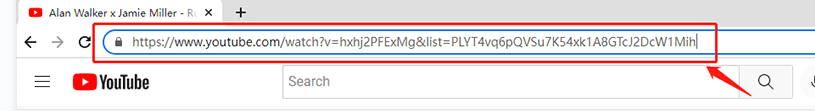
Step 3: Paste the URL to the software
Before downloading the playlist, we need to set up the output settings. Click on the Download then Convert to Settings icon on the top right corner, select the MP3 output format from the list.
Then click on the Paste URL button to start downloading the playlist automatically. Since this is an automated process, users are not required to do anything apart from clicking the Paste URL button. In this case, let’s select MP3 320kbps as the format.
Tap on Donwload button to start the download process.
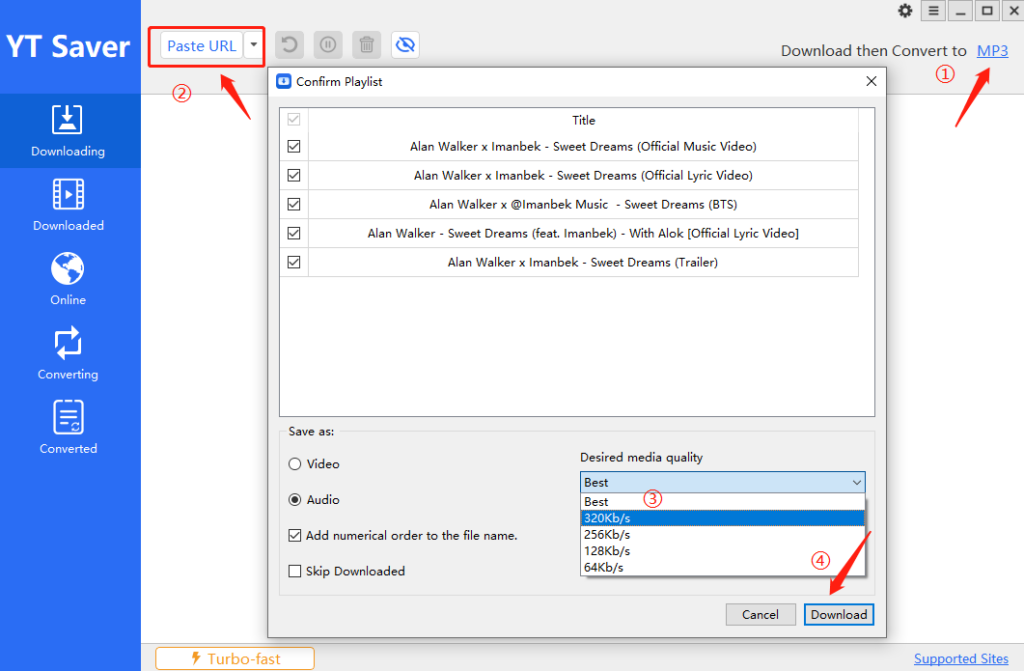
Step 4: Download the YouTube playlist
Once the downloading completes, you can find all the downloaded files saved on the PC. To find the downloaded files, click on the Downloaded section on the left pane. Then click on the folder icon next to the file to locate the saved location.
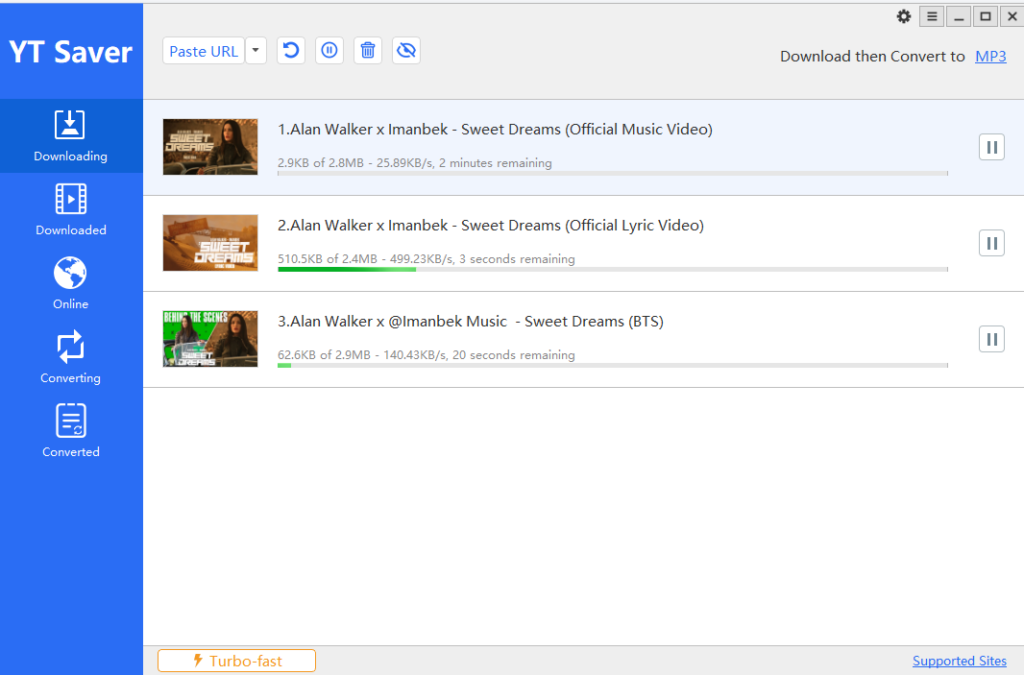
YT Saver: Pricing
If you want to enjoy full features of YT Saver, you can get the PRO version to unlock all limitations. YT Saver provide various plans for you to choose from:
- 1-Month Plan: $9.95
1-Year Plan: $24.95
3. Lifetime Plan: $29.95
4. Family Plan: $39.95
More details you can check here: https://ytsaver.net/buy/ytsaver
Good New! Using the code: YTSAVERRE20, you can get 20% extra discount for your purchase.
Conclusion
Now downloading YouTube playlists to MP3 is easier than ever. Downloading videos in bulk was a big concern a few years back. But with the introduction of different tools, this has become easier.



