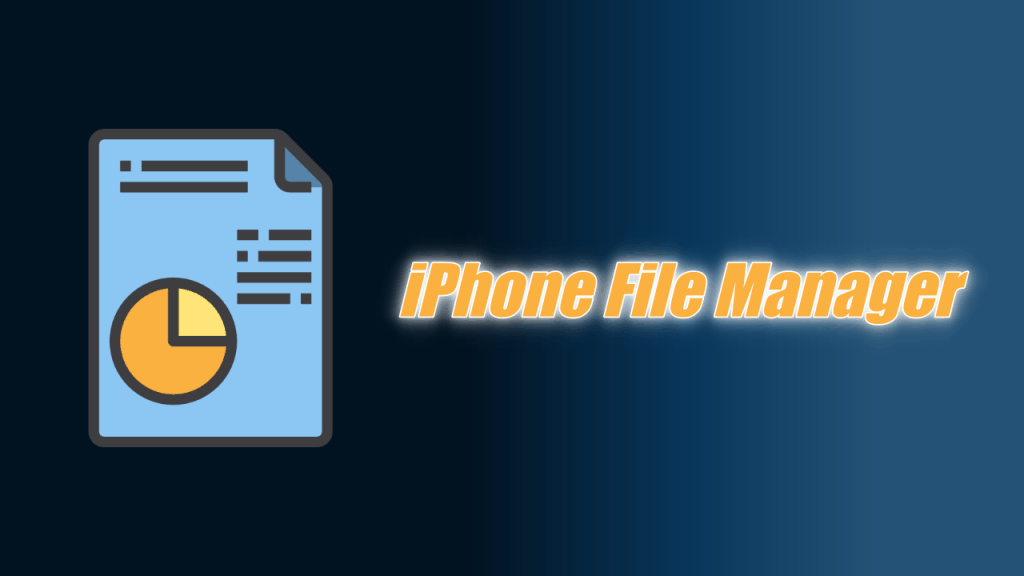While Apple provides us with a top-notch service on the iPhone and iPad, they don’t allow us to do everything. Unlike the Mac, where they provide you with Finder, there is no way of accessing and exploring your iOS file system, let alone manage your files how you want to. With Filza, you can do just that.
Once a jailbreak app, Filza now works without Cydia, which means anyone can use it. Read on for all the details on how to download Filza and what it lets you do.
How to Download Filza:
Given what it does, Apple is never going to allow an app like Filza into their app store – if they don’t want to give you this ability themselves, there is no way they allow a third-party app to do it. Don’t worry, though; downloading Filza is incredibly simple. All you need is a 3rd-party app installer called TweakBox, which gives you thousands of other apps and games, or you can install it by sideloading the IPA file. Choose your method and follow the guide:
Method 1: TweakBox
TweakBox is home to thousands of modified, tweaked and free apps, games and Cydia tweaks, the top Cydia alternative and fast becoming the top iOS app store alternative:
- Install TweakBox onto your device, using the official download link https://tweak-box.com
- Launch TweakBox by tapping the icon – you will most likely see an Untrusted Developer error
- To fix this, open Settings > General > Profiles
- Tap the name of the developer in the list and tap the Trust button
- Go back into TweakBox and search for Filza
- Tap it, tap Install, and Filza will be installed on your device
If you only want Filza on your iPhone or iPad, try this method instead:
Method 2: IPA File
For this method, you need your computer, USB/Lightning cable, iPhone or iPad, and your Apple ID and password. It requires you to sideload the app onto your device using Cydia Impactor
- Download Cydia Impactor onto your computer
- Download the Filza IPA file to your computer and extract it
- Connect your iPhone or iPad to your computer and open Cydia Impactor
- When your device has been detected drag and drops the IPA file into Cydia Impactor
- Type in your Apple ID and password and wait
- When Cydia Impactor has signed and loaded the file, you can use it.
- Make sure you go into Settings > General > Profiles to trust the Filza profile.
Be aware that, because your Apple ID is required for this method, the app will expire after seven days, and you will need to reactivate it following the steps above.
Filza Features
Filza is packed with great features, too many to list here. These are some of the top features.
Filza lets you see all the file types on your device, including:
- Apple iWork
- Compressed formats
- HTML
- HTML
- Images
- Microsoft Files
- Movies
- Sound
- Text
- Web Archive
With your multimedia and software files, you get the ability to:
- Move them where you want them
- Rename them
- Copy/paste them
- Edit configuration files and other property and text lists
- Zip and unzip compressed file formats
- Easily move media files to your iPod library
- Easily install .deb files to your device
And you can transfer files on and off your device in these ways:
- Uploading and downloading files through a browser or network drive using the built-in webserver
- Easily manage FTP and Dropbox files
- Add files to emails as attachments
- See and download files using a Toshiba FlashAir card
- Send files to other devices with Filza using Bluetooth
- Easily mount.DMG files
Filza also has full integration with the following:
- Safari Download Manager
- AttachmentSaver
- Celeste Bluetooth File Sharing
Filza is one of the most powerful apps of its kind, providing features you cannot get in any other app. Sure, there are file manager apps in the app store, but none of them offer you any more than Apple already does, and that’s not something you’re going to pay for.
Filza is completely free and offers you the only surefire way of accessing and managing your entire iOS file system. Don’t delay, get Filza today, and don’t forget to share this with all your friends.