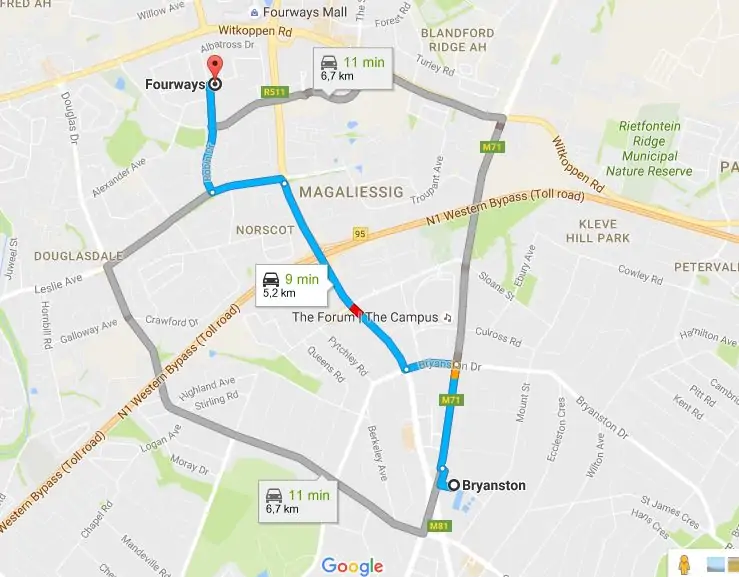Calculating your travel time gives you a sense of certainty. It gives you the confidence to plan your day because you will understand how long it will take you to travel from point A to point B.
There is no one right way to calculate your travel time between two locations, and things like traffic may affect the time it takes you. However, there are several methods you can use to get a pretty accurate travel time.
Drive Time Calculator
A drive time calculator, or a travel time calculator, helps you determine the length of time it will take to travel from one location to another. It also helps you to figure out what your fuel costs will be. Multiple websites offer this tool, but the one we’ve chosen for our purposes is the Omni Calculator. This website is a distance calculator only, and it will not give you a commute time map. To use the Omni Calculator, you need to know the distance between your two locations, the average speed you plan on driving, the total amount of time you foresee spending on breaks, and your departure time. It also has a Money section which will calculate how much you can expect to spend on fuel. To use this section, you will need to put in how much fuel your car consumes, the average cost of fuel along your route, and how many passengers you’ll have in your vehicle.
Google Maps
Using Google Maps to calculate your travel time between two locations is more straightforward than using a drive time calculator. All you need to do is input your starting location and final destination, and Google does the rest.
When you first input your starting point and destination, Google Maps will find the fastest route between these two locations. It will also give you turn-by-turn directions. You then have the option to change your settings, so Google finds the route with the fewest stops, a route that avoids freeways, or a route that matches other specifics. If you make these changes your travel time will also change.
Google determines your travel time by looking at the average speed limits along the route and by taking into consideration current traffic conditions. However, these are just estimates. Google cannot know your personal driving speed or be aware of any unexpected conditions. Nonetheless, you get a pretty accurate idea of when you’ll arrive at your destination using Google Maps.
Maptive
Maptive is powered by Google Maps, which means it has many of the same commute time and turn-by-turn driving direction capabilities. However, Maptive’s commute time map offers some advanced features which Google Maps does not.
As with Google Maps, you can input your starting location and final destination and get a travel time estimate. However, one main difference is that you can upload multiple destinations and find the most efficient route between all of them. While Google Maps allows you to add multiple locations, you need to select the order you go to each location. Maptive, by contrast, will help you optimize your route by showing you which locations to go to first, second, and third.
Additionally, you can create a polygon based on the hours and minutes you want to commute to get an idea of how many locations you can visit or how far you can drive within your specific time frame.
Conclusion
The method you use for determining your travel time between two locations depends on what additional information you need. For instance, if you just want to know how long it will take you to drive 100 miles, you can use a drive time calculator. However, if you want turn-by-turn directions in addition to your commute time, you should use a program like Google Maps or Maptive. Additionally, suppose you want to know how many locations you can reach within a specific time frame or you want to optimize your driving route. In that case, you will need the advanced capabilities of a tool like Maptive.