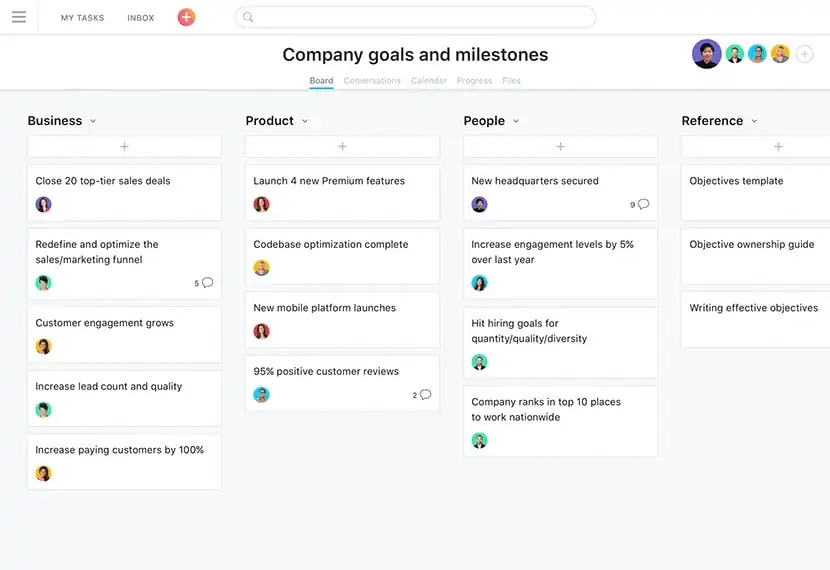Kanban boards are used to make work more efficient. They can be helpful in any kind of project, whether it’s business-related or not. Kanban boards provide a visual representation of what needs to get done and where you are in the process.
This article will list some of the best Kanban boards available for use today also we will show you which kanban tool is the best of 2021. If your current system is not working, consider using one these great tools to help you with your projects.
Here are the 6 best Kanban boards
1. Teamhood:
This is a really great tool for teams that are struggling to get their work done. It can help by providing better visibility into the team’s workflow which will increase productivity and decrease inefficiency. Teamhood will also help you manage the workload with a card-based workflow that is easy to set up and use by both individuals and teams.
Features:
– Clear project management tool
– Collaboration tools for individuals and teams
2. Kanbanize:
This is a great tool for bigger teams because it offers advanced features. Unlike Trello, Kanbanize can be used in conjunction with any other project management software you already use like Jira or Basecamp. There are also some great team-based features like visual team dashboards, customisable reports and email integration.
Features:
– Customisable boards
– Team management tools
3. Jira:
This is a product from Atlassian that allows teams to plan, track, and release great software. One of the main features of this Kanban board is its ability to handle agile development. It can help you plan sprints and manage requirements, bugs, and tasks. Jira is designed to work with Scrum or Kanban which are two common types of agile project management methods.
Features:
– Cloud-based
– Flexible reporting options
4. Scrumwise:
This is one of the best Kanban boards which is specifically designed for teams that use Scrum to manage their projects. If you’re already using agile project management, this Kanban board is a great addition because it will integrate with your existing workflow. This tool offers real-time project tracking, so everyone knows what’s being worked on and where plans are heading.
Features:
– Integrated with Scrum
– Visual reporting dashboard
5. Microsoft Project:
If you’re already using Microsoft project to manage your work, then there’s no need to switch to a new Kanban board. This tool will allow you to use the boards and cards system alongside your existing workflow. This is a great tool for larger teams because it offers real-time project tracking, so you always have all the information you need right at your fingertips.
Features
– Supports Agile, Waterfall and PMI project
– Real-time project tracking
– Integrated with Jira
6. Trello:
Trello is probably the best Kanban board on this list because it’s so easy to use and accessible by both individuals and large teams. With Trello, you’ll be able to create boards and cards that represent your tasks and projects. It’s really easy to get started with Trello because they offer a simple web-based tool for beginners and advanced project management tools that work great for teams.
Features
– Multipurpose boards
– Advanced features for bigger teams
Conclusion:
Kanban boards are an efficient way of getting things done because they provide a visual representation of your workflow. They can be very helpful for individuals and project teams that are struggling to get work done.
Thank you for reading, I hope you found this article informative!