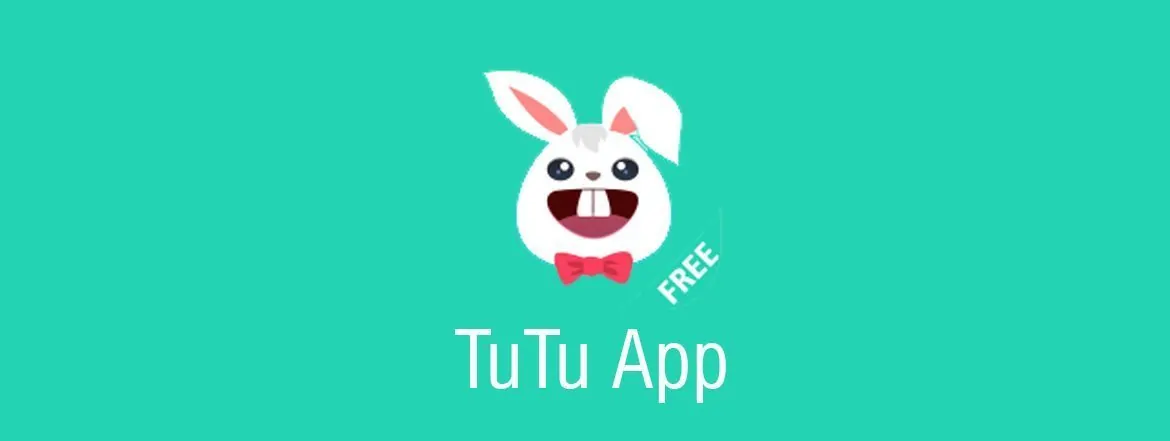It is undeniable fact that there exists iOS apps apart from the ones present in the official App Store. These third-party apps and games do not get a chance to feature on the official platform due to Apple’s strict guidelines and policies.
This gave rise to several third-party iOS installers catering to these unofficial applications and games. TutuApp is one of them and in this post, you will learn more about TutuApp.
What is TutuApp?
Tutu App is a popular third-party iOS platform that caters to tweaked, modified, hacked, and fully-cracked iOS apps and games. You won’t find these apps on the official App Store.
Is it safe to download apps from TutuApp?
The term ‘third-party’ is enough to scare us about the safety of the platform. The developers of TutuApp take special care to ensure that the apps hosted on the platform are virus and malware free. In fact, TutuApp comes with its own system and memory cleaner. However, it is always wise to be sure of the app that you are downloading from the platform.
Will installing TutuApp void the warranty of my iOS device?
TutuApp doesn’t require a jailbroken iPhone or iPad to work. Hence, installing TutuApp or any application from the platform won’t void the warranty of your iOS device.
Coming to the main part, following are the steps to install TutuApp on your iOS device.
Install TutuApp on iOS [iPhone/iPad] No Jailbreak
- Launch Safari Browser on your iOS device and click here TuTuApp Lite iOS to navigate to the official webpage of TutuApp.
- Wait for the webpage to load up. Scroll down on the webpage and click on the button titled as ‘Install TutuApp.’
- Hit ‘Install’ on the dialog box that comes up next stating that the website wants to install TutuApp on your iPhone.
- Similar to the apps you download from App Store, monitor the installation progress of TutuApp on the home screen of your iOS device.
- Once the installation is over, navigate to Settings -> General -> Profiles and trust the profile of TutuApp.
- That’s it! You can launch TutuApp now.
What is TutuApp Lite?
Lately, Apple is landing blows after blows on third-party iOS installers including TutuApp by invalidating their certificates. Though the developers can get new certificates, but Apple is quite consistent this time and is invalidating the certificates on every move of the developers. Hence, until the problem is contained, the developers of TutuApp have launched TutuApp Lite. TutuApp Lite is the lightweight version of TutuApp that contains all the essential and popular third-party apps that you might require. You can download TutuApp Lite from the official website itself. The website, upon loading, will notify you itself of downloading TutuApp Lite until the issue of revocation is fixed.
Final Words
This was all regarding TutuApp and TutuApp Lite on iOS. For any kind of questions that you might have, please utilize the comments section provided below.