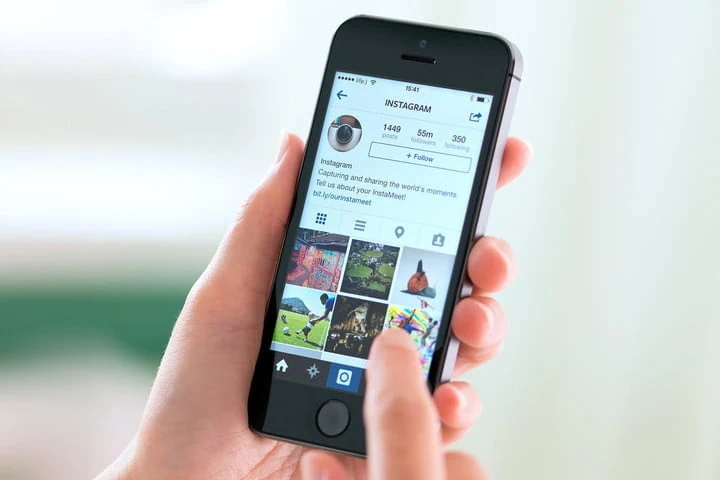As we all know, Instagram is the most popular social media application amongst all social media apps. People share photos, videos, thoughts and even chat with their friends. People love this application because they can follow any celebrity and see their posts as well. When we scroll the Instagram page then we found many videos that we want to download but Instagram does not offer any downloading option.
When we have found the video that we love then we do not want that this video also disappears into the endless flood of post on your feed. And you will never find it again. People want to instagram download video because they want to see it again and again. If you want to download video on pc or mac then it is not that easy. You can’t download it from the app or website so, how you can do it? Here you will read the methods of downloading video on pc and mac.
Ways of downloading video from Instagram on pc
Method1. Download videos from Instagram to pc by video downloader
This is the first and easiest way of downloading videos from Instagram to the computer, window pc, and other devices, as long as you have a video downloader. This is the best tool for downloading and you do not need to take so much trouble. Here you will read some steps so, follow this step and enjoy your favorite video anytime.
Step1: open chrome web browser on your computer and then click Instagram downloader. However, you can also download this instag downloader from the play store or any other app store free.
Step2: when you open web and search instag downloader then you will see the “add to chrome” option. Press this option that you can see the right top of the window and then wait for a minute for completing the installation process.
Step3: After that, you have to open your Instagram and open video or photo that you want to download. Next, locate the mouse cursor on the top right of the corner of the photo and video. When you click the right corner then you will see option icons like view, share link, download, etc.
Step4: you should press the download option to download this video on your pc immediately.
Method2– saves Instagram video to pc via source code
This is another method to download Instagram videos. You just need to follow this instruction to download videos from Instagram.
Step1: go to the Instagram video that you want to save and click on the right side and select the inspect element.
Step2: After that click ctrl + f to open find feature and enter MP4 and paste the download link to a new tab. After that, the video will start to play.
Step3: Next, you should click right on the video and choose ‘save video as’ option to download the video on your Mac or pc right now.
This was the article all about how you can download videos from Instagram on your pc easily. So, apply this method and watch your favorite video anytime.