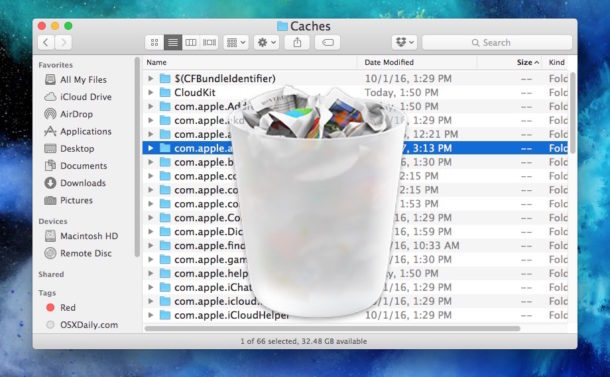We all know that no matter which device or gadget you use, storage eventually does become an issue. And even if you have space, it is always good to declutter your digital systems, just like you would do with your homes, wardrobes, or office every few months. But going through all the files and folders on your Mac, for instance, would need a really long time, not to mention patience as well.
Music, photos and videos are the most common folders on any system where old or redundant stuff lies and needs cleaning. But, with various cleaning apps available, all the decluttering can be done instantly.
Take a look at this cleaning cache app list for Mac OS and choose those that best fit your requirements.
- Disk Doctor
A UK based app, that won the ‘Mac Gem’ award by Mac World in 2013, Disk Doctor is a useful app that helps clean unnecessary files that slow down your system.
Price- $2.99
- Mac Booster
The Mac Booster is a stellar cleaning app, with an additional feature that allows users to remove duplicated files, vastly freeing up space on your Mac. This app also works like an antivirus, providing an option to remove malicious browser cookies, in its version 8 rendition.
Price- $59.95 for Premium Version
CleanMyMac X
Some of the best features of a cleaning app along with antimalware tools can be found in the CleanMyMac X. The app scans through your system and detects junk like user cache files and system logs, checks for malicious software and helps speed up your Mac. The best feature is that it is Apple notarized, and hence safe for your system. Both, free and paid versions are available. You can click here to explore how it works.
Price- $39.95
- OnyX
A 5mb, French made Mac cleaning app, OnyX allows users to automate multiple tasks like cache removal or disk cleanup. It is considered among the best free, stable, and reliable Mac cleaners available.
Price- Free
- Daisy Disk
The Daisy Disk app gives users a visual representation of all Mac folders. This makes browsing, selecting and deleting files and folders much easier. The app, available in a free and premium version, scans selected folders and deletes what you think is wasting space on your system.
Price- $9.99
- Sensei
Sensei is useful to look at your Mac’s performance in detail. It shows RAM usage and even the CPU temperature. The Clean option helps delete user cache, large files, and logs. You can also remove space consuming apps using the Uninstaller feature.
Price- $29 per year
- CCleaner
CCleaner is an app developed in 2004 by Piriform, mainly for businesses. Available in both, free and premium versions, this is a cross-platform tool that works for PCs, Mac and Android. It also has a Network and Technician tool and a Cloud. CCleaner can be used on the MAC to select and delete files to free up space. The premium version includes features like real time alerts, dedicated support, and free updates.
Price- $19.95